Last updated on September 22nd, 2022
YouTube is one of the biggest social media platforms for businesses to promote brands and reach out to their target audiences. Millions of businesses of all scales have dedicated channels on YouTube for introducing products/services and educating audiences on different aspects of their businesses. You can start your own YouTube channel following a few quick steps.
Haven’t you initiated your brand in the world of YouTube yet? If not, it is about time to start your YouTube channel right now and benefit from its massive reach. There are millions of potential customers who regularly visit different channels on YouTube. They want to be educated on their choice of topics. You can take advantage of their curiosity to learn and entertain.
Benefits Of Having A YouTube Channel
Most businesses create their YouTube channels to take advantage of its massive reach.
Here Are The Key Benefits Of Having A YouTube Channel:
01. Educate Your Audience
You can educate your target customers about your products or services by talking about their different aspects. They will visit various social media platforms to find out more about your offerings before making a buying decision.
02. Get Relevant Traffic
With over 2 billion monthly active users, YouTube is one of today’s most popular platforms. You can drive those people to your channel with engaging content. In a short span of time, you can acquire massive traffic to engage them with your brand.
03. Build Customer Relationships
YouTube is amongst the best mediums to build a lasting relationship with target customers. Since videos are forever, people watch even older valuable videos, which keeps them coming to your platform for more interaction.
04. Turn It Into A Source Of Revenue
Individuals and businesses can make their YouTube channels a consistent source of revenue. Many individual YouTubers are earning handsome money by getting their content viewed.
05. Create Your Email List
YouTube is also an effective way to build your email list for marketing purposes. Just use software that can embed a sign-up form where you can ask the audience to sign up with their email address.
06. Rank Higher On Search Results
YouTube videos are now considered a way to rank your content higher on the Google search results. This is because videos are indexed much faster than text-based content.
Here Are The Steps To Take When Creating Your YouTube Channel
Step 1: Identify Your Area Of Expertise
The first step to starting your YouTube channel for your brand is to pinpoint your field of expertise. You can then treat that expertise as your specialty and reason to launch the channel. Do not mislead people by a title that does not match your video content. So, decide on your expertise first, then give the video’s title and channel accordingly.
Remember that every field of knowledge has a ready audience on YouTube. So, do not worry about an audience and whether or not people come to visit your channel. They will automatically subscribe if you offer them the relevant information.

Therefore, all you need to do is start a YouTube channel based on your interest and expertise. Then, if you are interested in presenting the information, people will see and listen to it since there is an audience for every niche.
But make sure that you structure your videos considering your target audience’s demographic, cultural, and other backgrounds. It will help you engage them with your video content. As a result, more people will subscribe to your channel.
But before starting your YouTube channel, ensure you have a logo. You should find out how to create a YouTube logo and design the logo that best expresses the theme of your channel.
Step 2: Create Your Account
After deciding what you should be talking about on your YouTube channel, you are ready to open your YouTube account, which is a simple and quick process.

Here Is What You Need To Do:
- Click on the user icon on the top right of the YouTube screen.
- Then choose the ‘Settings’.
- Go to ‘Create a new channel’.
- Give your channel name.
- Provide your profile and channel description.
- You should then give the links to your social media channels, blogs, and website, the channel’s profile page.
Remember that the information you provide while opening your account will appear in different places. Therefore, make sure that the information is relevant and updated for your users.
Looking For a YouTube Channel Logo Design?
We have helped thousands of business owners from all around the world with their graphic design needs such as a logo design, website design, social media posts, banner design and much more.
Get Your YouTube Logo Design Create Your Own Logo
Step 3: Ensure Impressive Visual Branding
Now, you need to work on some visuals that will be your YouTube channel’s identity for the users. They should get an excellent impression about your channel as a professional brand that provides relevant information regularly.
Visitors will first see a larger banner with your brand name on your YouTube channel. But they should get a great impression of your brand when glancing at your banner, also known as your cover photo.
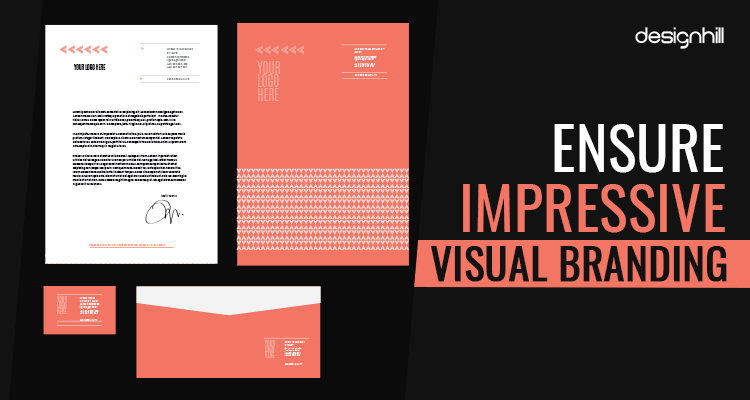
You will require a YouTube logo and an icon so that people can identify it with your brand and your YouTube videos. So, the banner and other visuals help you subtly communicate your brand values and message.
Your brand colors and typography will determine how viewers will react to your brand and its personality. Know that your cover photo on YouTube should be at 2560 x 1440 pixels, and its file size should not exceed 4MB.
Your YouTube channel logo should also be uniquely designed to convey your brand values and message.
Step 4: Upload Video
After making all your preparation, it is now time to upload your first video. Make sure that you edit the videos proficiently and change the footage for better engagement. Launch the video only after you’re delighted with the edit results. Remember that viewers will be seeing these videos for many more months. So, keep the video quality standards high.
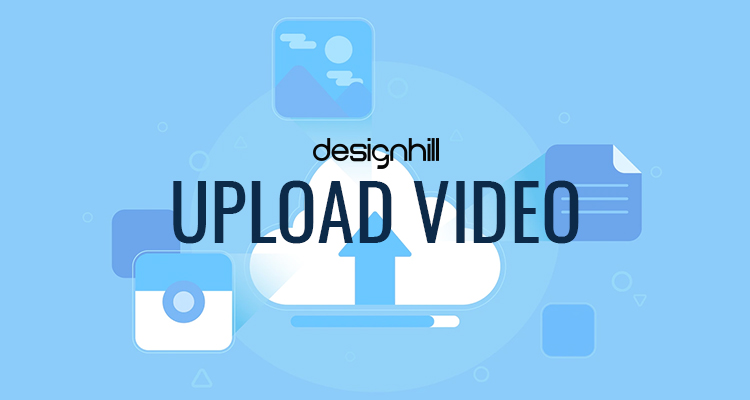
To publish the videos, log in to your YouTube channel account and click on the upload option on the top right of the screen. But before launching a video, make it search-friendly by including the right keywords.
Step 5: Optimize Your Videos
Search Engine Optimization (SEO) is about optimizing content visible to the users when they search for relevant information. So, when you upload a video and write its description, use the searchable keywords. You will give a title to your video. Give the keywords in the title section.

Similarly, you should write the description with a few keywords that most people use to search for relevant content. These keywords are essential to make your videos searchable for viewers on YouTube and Google search pages.
Do not forget that Google is also the parent company of YouTube. This means that with the right keywords, Google will be your help to drive traffic for optimization. Just research high-ranking videos and see what keywords they use. Then, think of those keywords while you use a keyword research tool.
Step 6: Gain More Exposure Through YouTube Ads
Do not shy away from using YouTube ads to your advantage. These ads will let millions of people other than your subscribers know about your channel. Sometimes, organic content is not enough to get the required number of subscribers.

For more engagement and exposure, you can explore YouTube ads. You can access these ads as non-video ads, known as banners and overlays, or skippable video ads in in-stream ads. Also, the ads are available as non-skippable video ads, for instance, bumper ads. You can also access video discovery ads, which are in-display ads.
Step 7: Keep A Video Uploading Schedule
Another thing to remember while creating your YouTube channel is that you must be uploading your videos regularly at a fixed time. Your subscribers expect you to upload informative video content, and they wait for it. If there is inconsistency in posting the videos, it leads to frustration amongst your subscribers. It does not speak well for your brand.

Plan your videos much ahead of time, and schedule them to ensure that you do not miss the schedule. While deciding the right time to upload your videos, check your channel analytics to determine when your videos tend to get more views. Then, choose that time to release your videos. But consistency is the key.
Step 8: Share Your Videos On Social Media
You should not keep your videos restricted to your YouTube channel. Instead, post those videos on different social media like Facebook and Twitter. This measure will help you reach out to a broader audience. You need to show off the videos you created with hard work and research.

Also, do not forget to post your videos on your website’s home page. You can also include those videos in your blogs that you write to promote your brand. So, those people who prefer reading content can also visit your YouTube channel.
Step 9: Engage Your Audience
Posting your YouTube videos regularly is not enough to promote your brand. Instead, you should actively engage with your audience, which will, in turn, lead to the audience engaging with your content. So, ensure that you build a connection with them.

Whenever your visitors make a meaningful comment on your YouTube channel, respond to them by thanking them or giving your opinion. They are the people responsible for the success of your channel. In this way, you will generate word-of-mouth marketing for your channel.
So, these are the key considerations to follow when starting your YouTube channel. Note that you will take time to grow the channel, which demands patience. Make sure that your content strategy stands out from many others so that people find your videos interesting and useful.
When starting a YouTube channel, you will need a logo that will be your channel’s brand identity. The logo should stand out in its use of colors, fonts, and other design elements. If you are not a designer and do not want to spend money hiring a professional designer, you can even do the job all by yourself.
To create your YouTube channel logo, just visit Logo Maker by Designhill. This AI-based DIY software lets you pick your choice of colors, design styles, typefaces, icons, etc. The logo maker will generate many unique design ideas based on your inputs. Pick one of them to customize further and make it your channel’s identity.
Wrapping Up
YouTube is one of the most visited platforms where people come in massive numbers to get information. With a YouTube channel, you can reach out to your target audience quickly by posting your videos consistently. But you should create the channel for individual or business purposes carefully by optimizing its content and making it searchable and engaging.
