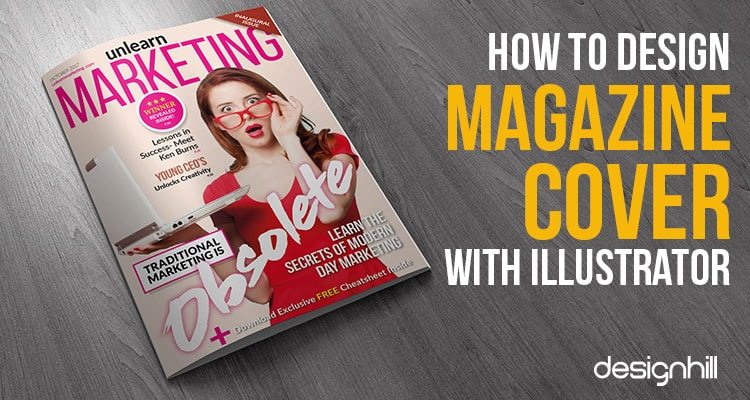Last updated on November 10th, 2021
Magazine covers showcase a cover story for its audience. Customers pick a magazine mainly based on what is on the front cover page. So, not only the text should be in catchy headlines but images and other design elements too must instantly draw the attention. A purpose behind magazine cover design is to instantly grab a customer’s attention towards a magazine’s new edition.
If you want to create a magazine cover, you are likely to take help from the software which will help you to create a magazine cover in custom magazine size. Most of the graphic designers use software such as Illustrator. These tools assist a designer in many ways.
The designer can save a lot of time by quickly creating a cover design by clicking some buttons of the software. Most importantly, you can accurately put the design elements of colors etc. accurately where you want them on the design.
However, a design software is, after all, a help as it replaces your physical drawing board. It is not an alternative to design concepts. Illustrator is merely a virtual design board.
It is not going to help you in getting new design ideas. So, if you want to design creative magazine covers, first get some unique design ideas. Know what your client’s magazine cover wants to convey.
Find out more from your client about the main topic of the magazine you want to design. A magazine cover must convey the essence of the main issue of discussion in the inside pages.
But you must come out with some unique and eye-catching design. For such an outstanding design, a creative designer needs magazine design inspiration. Every designer has own source of inspiration.
But taking a look at some of the inspirational magazine cover designs will surely stimulate your creative mind. After seeing these amazing designs, it will motivate you to come out with new ideas. Then, you can implement that idea into a design using Illustrator tools.
For a magazine, it is important that its cover stands out in the crowd of many other covers in a stall. The readers must get a feel for the content inside of the magazine by just looking at its cover.
The designer, therefore, takes special care of all the magazine cover design aspects so that the magazine catches the eye of the readers.
Illustrator is one of the most used software by designers. This is because Illustrators has many useful tools. Here we are showing the steps to create the magazine cover.
But you can use Illustrator to create a variety of other graphic designs as well. You can create memorable logo designs using Adobe Illustrator.
But make sure that you know how to use design tools when working on a creative idea.
Here We Take You Step By Step To Creating A Magazine Cover In Illustrator
Step-01
Go to file menu and get New Document. Fill all your design requirements in the document.
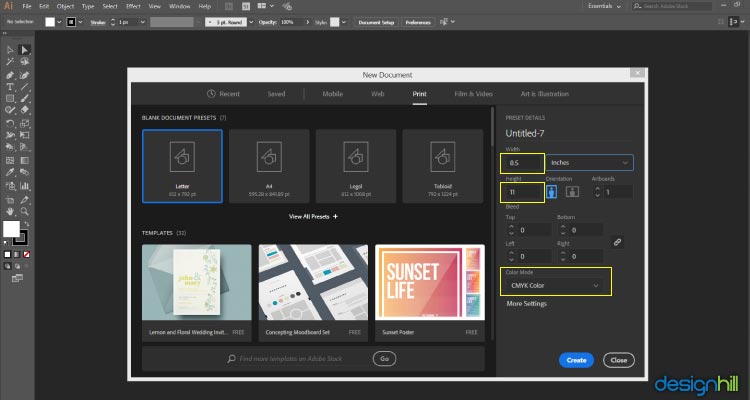
Looking For a Magazine Design?
We have helped thousands of business owners from all around the world with their graphic design needs such as a logo design, website design, social media posts, banner and much more.
Get Your Magazine Cover DesignGet a Free Quote
Step-02
Get a blank document to create magazine cover design on it.
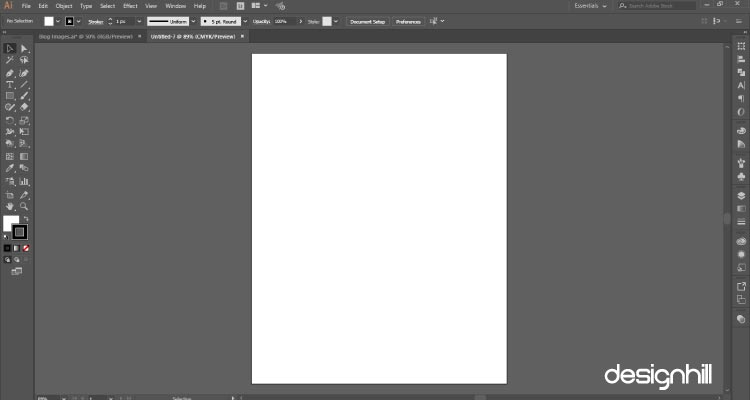
Step-03
Click on the selection tool at the top of the left bar and get outside background of the documents in black as layer 1. You should learn more about how to work with layers in illustrator to create desirable effects.
Recommended Reading:
- Difference Between Graphic Design And Illustration
- 10 Ways To Improve Typography In Your Designs
- The Ultimate Guide To Get Started As A Freelance Graphic Designer
- 12 Ultimate Marketing Ideas For Accountants
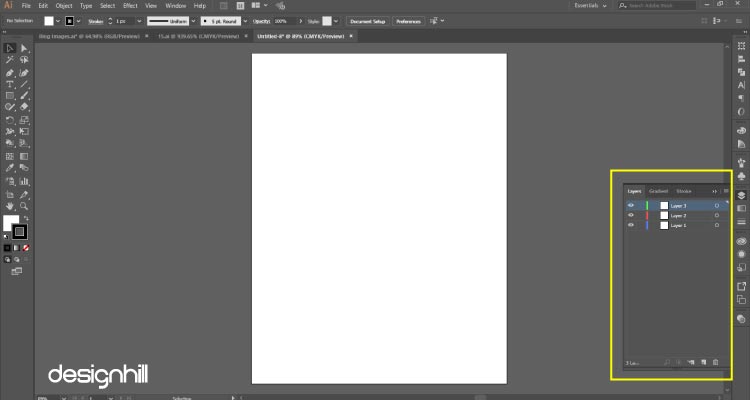
Step-04
Click on the Gradient bar to the right and get the colors and shades of your choice. You can also visit the pathfinder menu on the right to select a graphic design style.
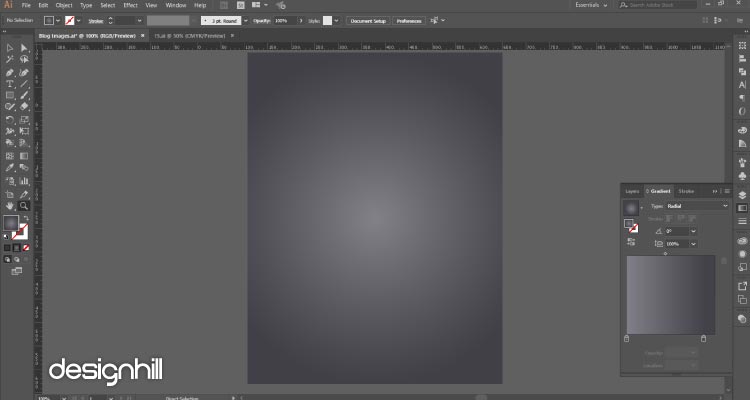
Step-05
Have a background image on the document, which is a spherical figure here. Since there are many features to choose from, make sure that you set up a new document carefully in Illustrator.
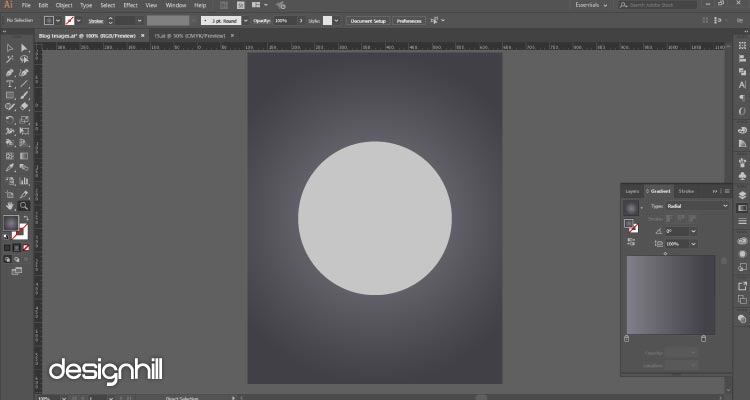
Step-06
Give some more style to the colored strip by creating some dotted lines on spherical figure’s left and right side. You can create simple shape and style to add more attraction to your magazine colors.

Step-07
Now pick your main image for the magazine cover. Make sure that the image has a single central focal point as such images work better. If you are working with layered artworks, ensure that you save each layer in a separate file.
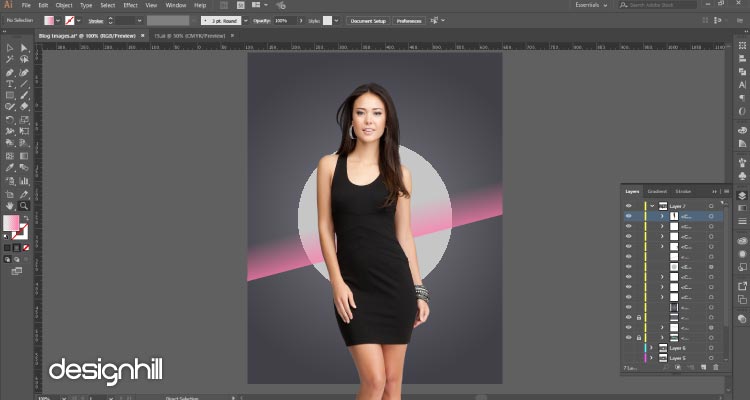
You should know also that you can manipulate the image that you imported into the frame. You can even create digital art and marker style portraits from the image as per your design requirement.
Recommended Reading:
Step-08
Now click on the Type button on the left bar and type your magazine head mast on the document. The mast should be visible clearly to the readers and hence create it in bold letters.
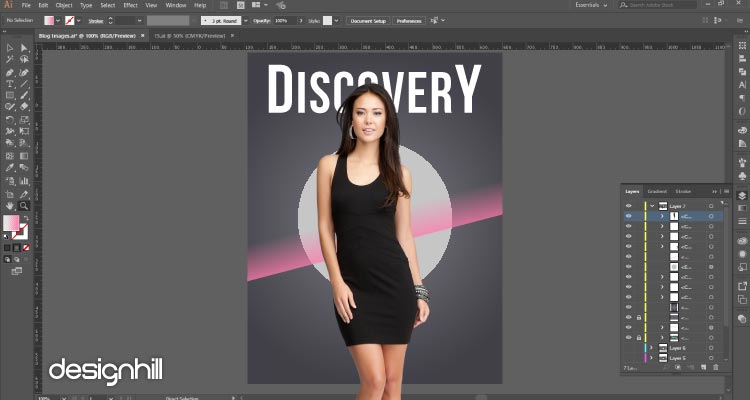
Step-09
To describe the women figure in the image, you should type few words around the image to highlight the topic. Make sure that these words are in a different font than the one used for the mast to create a contrast for legibility. Colors of the smaller slogan should match some colors elsewhere on the magazine cover page.
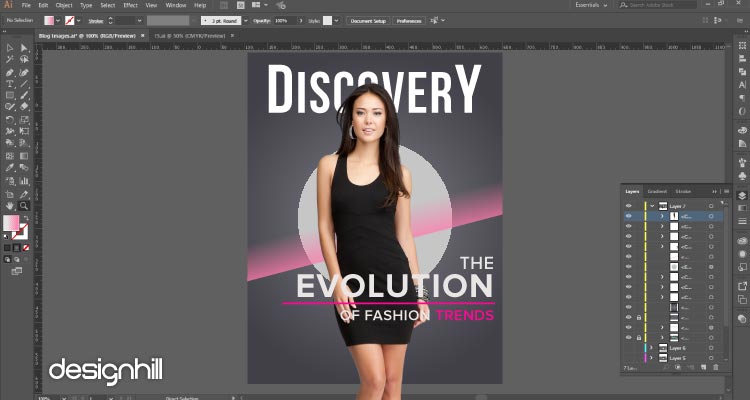
Step-10
You can add some more words underneath the slogan, this time in white that is the color for the mast. So, in this figure, there is white has been used for the mast and the smaller slogan while pink is the color for the smaller slogan and the style color strip as part of the background image.
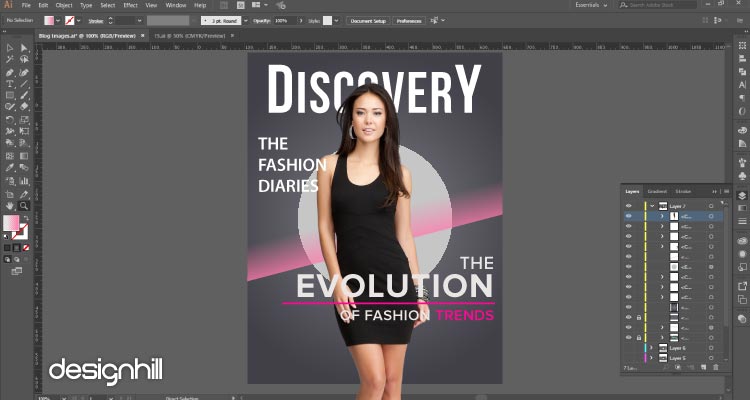
Step-11
Now you need to add some cover lines on the top of your magazine cover. These cover lines indicate the type of content available inside of the magazine. For aesthetically pleasing design, keep the color of these cover lines at the top the same as is the mast.
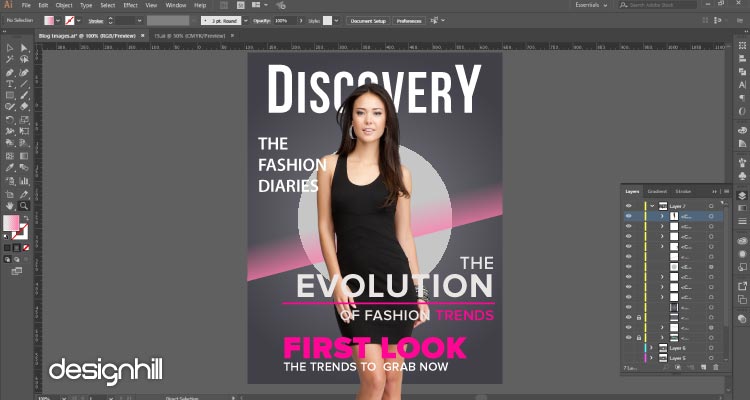
Note that these tools and tips will also help you create your next web design in Illustrator.
Recommended Reading:
Step-12
Headlines of the content inside of the magazine are also displayed on the cover. Here, these headlines are highlighted on the right side of the cover. To do so, select Gradient bar on the right and go to Character to select the font size for the headlines.
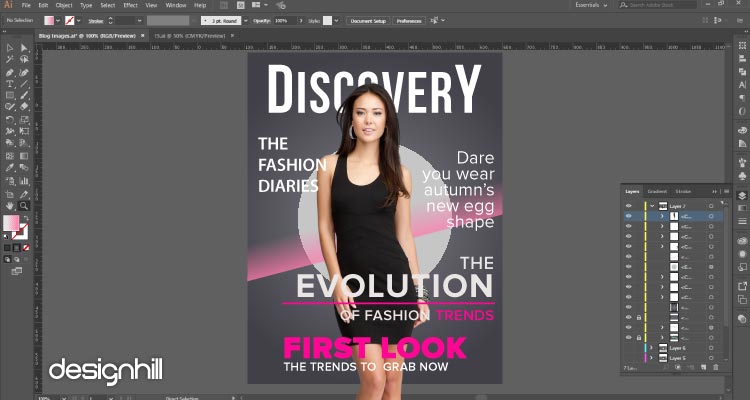
Step-13
Magazines have a number at the bottom of the covers to attract the viewer’s attention. But make sure that the number and the text written around it gives a typographic variety to the cover.
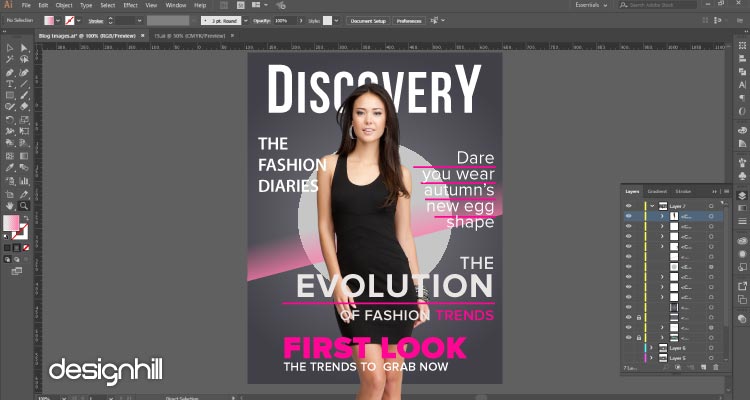
Step-14
To give some finishing touches to the magazine cover design, you can add some strips under the headlines. Here, we have increased the height of the letter Y in the mast to add some more attraction to the design.
So, these are the steps you should be taking to create a desirable magazine cover design. Follow these steps carefully and think what you can add to them in your own way.
If you have more creative ideas, then you will be taking more steps. In that case, you will be taking new steps to create some complex shapes using Illustrator.
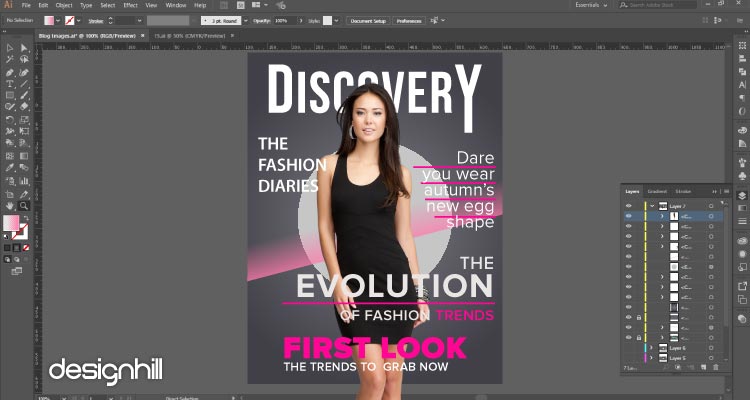
As a graphic designer, you have to create a wide range of design items. Illustrate comes to your aid in such a time when you are overloaded with work and need to complete the job shortly. With this software, you can create business card design and other graphic design items quickly.
Illustrator is surely a great helping tool for graphic designers. But you must sharpen your graphic design skills before you use this tool. This way, you will be using the tool in an efficient way to realize some creative ideas into memorable designs.
If you are a graphic designer looking for work, then Designhill is the right platform to get a variety of design works regularly. Just log in to this platform and see many works lined up for you. Then, use Illustrator to finish a work within the scheduled date.
Conclusion
Adobe Illustrator is a highly useful software to design memorable magazine covers and other designs. But you need to take right steps for the desired effects of colors, typefaces, and images.