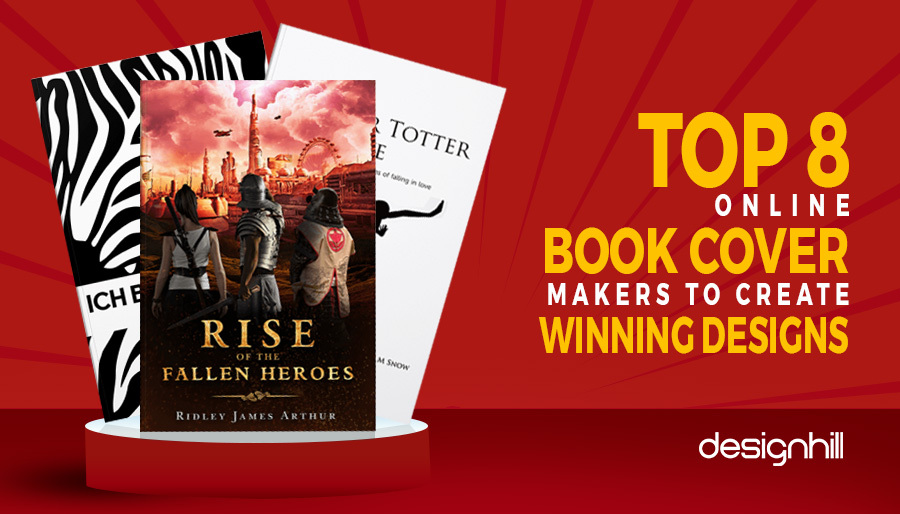Last updated on October 28th, 2021
The idiom “don’t judge a book by its cover” is a metaphorical phrase that means one shouldn’t anticipate something’s worth by just its appearance. But it’s not 100% true when it comes to sales of a product. In fact, the outward appearance, how it’s presented, it’s packaging, etc., play a significant role in driving sales.
Similarly, an attractive book cover plays a crucial role in the success of a book. Of course, what’s there in the book matters more, but the first essential element to draw readers’ attention towards your book is its cover design.
No matter how informative, engaging, and useful your book is, you’ll fail to excite readers to buy if the cover design is dull. Simply put, an eye-catching cover design is of great importance for the success of a book.
That’s why it becomes imperative for you to pay the utmost heed to your book cover design so that it can quickly grab your readers’ attention. These days a well-designed cover is considered as the trademark of the book.
But how to design such a captivating book covers design? Well, there are many online book cover maker software today that let you create a unique and meaningful book cover that drives sales. The best thing about these book cover makers is they are DIY tools, and anyone can use them.
They don’t need you to be a professional book cover designer or graphic designer. You don’t require any skill to create amazing book cover designs on your own. These tools have plenty of pre-designed book cover templates for easy customization.
Here Are The Top 8 Book Cover Makers To Create Winning Designs
01. Designhill
Designhill’s book cover maker is one of the best tools available today to create stunning book covers for free. It has thousands of pre-designed book cover templates that let you customize your book cover that best suits your style and requirements. This tool comes with a plethora of unique and amazing features that make designing fun.
You can upload images to your chosen template from your desktop or Designhill’s collection of pre-installed photos. You can also easily adjust the color and font and customize the title, header, and other parts of the book to make it more attractive.
Using Designhill book cover maker, you can design your own cover in five simple steps. Select a book cover template from tons of options for any particular category. Add your own image or upload from millions of images in Designhill’s library.
You are free to change the details, fonts, and size as per your choice. That’s it! Your final design is ready to download in jpeg, png, pdf format in just one click.
02. Adobe InDesign
Adobe is one of the well-known tools used to develop software and graphic designing tasks like book cover designs, flyers, posters, e-books, packaging designs, presentations, and various creative tasks.
03. Canva
Canva lets you create stunning book covers for free. If you have your own photo or graphic, you can upload them in your designs. You can also use them as many times as you wish to once they are stored in your library.
This software can be used on iOS, Mac, Windows, and Android-based devices for free. You can also use it for other designs like brochures, business cards, invitation cards, newsletters, social media, and many more.
04. PosterMyWall
If you are looking to create a book cover on your own, you should give PosterMyWall a try. It offers complete customization freedom — personalize your book cover design until you love it and meet your requirements.
However, you can use this design software for free, but the free version has certain limitations, such as you won’t get a high-resolution file.
If a high-quality, high-resolution design is the requirement (and you shouldn’t compromise on it), you will have to subscribe to the paid service.
Similar to Designhill, this tool, too, doesn’t require you to be a pro-designer. You don’t even need any design skills to create stunning book covers. You can check the book cover size guide here.
05. PlaceIt
PlaceIt is yet another book cover maker you can love to work with. Like other software, PlaceIt helps you customize the templates easily and quickly. It has perfect free mockups for professional images and short videos.
You just need to select the template that suits your book’s genre, change the details like background, color, font, etc., and your final design is ready. Download it to make your book’s cover.
06. Blurb Bookwright
Blurb Bookwright is another free to use software that you must try. It has “how to use guides” and other useful resources that help you understand the design process and use the software to design attractive book covers, enriched with captivating elements to draw readers’ attention.
07. Ecover Go
Eecover Go is majorly used for photo editing purposes. But it has hundreds of customizable templates to create ebooks, book covers. Anyone can use a transparent background as well as web-ready resolution.
08. GIMP
GIMP comes at the bottom of the list, but it doesn’t mean that it is inferior in any way. In fact, GIMP is one of the best tools we have today, especially when you are looking to create a book cover for your upcoming book for free.
The tool is enriched with high-quality features similar to Designhill, Canva, and Adobe Photoshop, etc. There are no hidden charges with this design software.
Conclusion
A book cover is one of the most important parts when it comes to market a book. It helps in attracting more potential buyers and getting more sales. Many authors hire professional designers to get it designed. Also you can get the high quality features with the above book cover maker tools while designing a cover yourself.