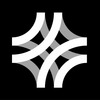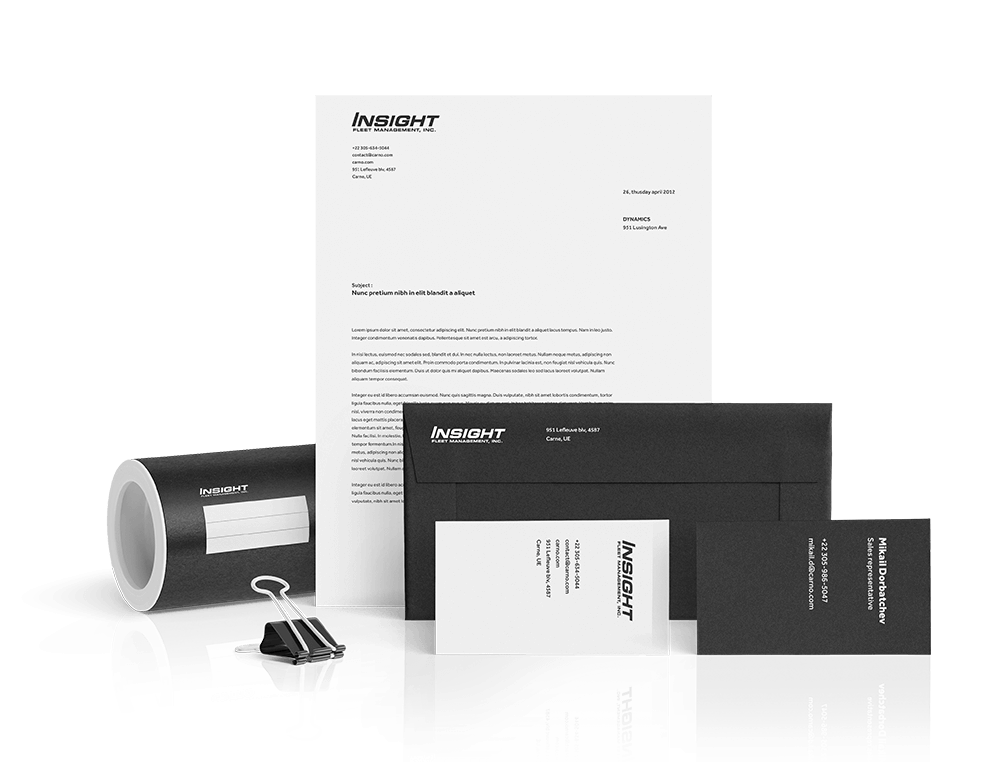YouTube channel logos & icons
Growing a YouTube channel takes time and effort. A relevant logo works as a catalyst to build your brand identity among YouTube subscribers. With billions of users searching videos and desired content daily, getting a YouTube logo that sets your channel apart is essential. We help you design a YouTube logo that captures your channel's spirit. The better your YouTube icon is, the better communication it will establish with your audience. The right fonts, colors, and icons create a cohesive look, enhancing the overall visual appeal.
How our Youtube logo design contest works

- Select your industry
- Choose logo styles (optional)
- Move to the next step

- Choose relevant colors (optional)
- Explain your exact needs
- Choose a package & checkout

- Post your logo contest
- Wait & watch each submission
- Pick favorites, give feedback

- Select the winning logo
- Collaborate for edits
- Get the files & Ownership
Make the best logo for YouTube in minutes!
Create your own YouTube channel logo. Use our AI-powered logo maker and get the design in minutes!
26192 YouTube logo designs created and still counting…
See Recent Contests Below
Check out the latest logo ideas for YouTube

Why you need a logo for your YouTube channel
YouTube has turned out to be an integral part of today’s tech-savvy consumers. It is home to millions of channels, but not all of them are successful. Only a few of them go viral and have a robust subscribers list that adds to their distinguished identity. Your channel’s visual branding comprising the channel logo design, name, and videos, gives you an edge over your competitors.
As your channel keeps growing in terms of views, subscribers, and revenue, representing it through a YouTube logo is crucial. It boosts brand recognition and conveys your message perfectly. Also, getting a relevant YouTube icon gives you the flexibility to use it on your merchandise and marketing materials for easy recognition.
Who needs a professional YouTube channel logo?
Content Creators
The number of content creators becoming YouTubers is on the rise. If you’re one of them, you need a relevant YouTube logo to signify your channel. It doesn’t matter whether you create content for makeup, food, education, vblog, or gaming; having a well-designed YouTube icon ensures solid brand identity and recognition.
Businesses and brands
Companies and businesses of all sizes use YouTube as a part of their marketing strategies. A relevant YouTube icon helps set themselves apart from others. It also lets them maintain their brand consistency across all marketing channels. It doesn’t matter whether the business belongs to tourism, gaming, gifting, or anything else; a suitable channel logo is essential to boost recognition.
Entertainment & media
All the entertainment and media channels, including TV networks, movie studios, and music companies, often leverage the YouTube channel to post clips, trailers, and promotional content related to their niche. So, having a cool YouTube logo is essential for boosting branding efforts. It creates a positive perception and lets people remember the channel.
As Featured In...
See what our happy customers have to say!
Latest articles on logo design
Frequently Asked Questions
YouTube is home to over 2 Billion monthly active users. Now you know how competitive this platform is. Having a great logo helps you stand out in this competitive sphere. People will find you easily by seeing your unique but memorable YouTube logo.
A design contest runs from 24 hours to ten days. The timeline depends on your selection, whether you want to get it done shortly or run for a few days.
Of course! You get all the required file formats, including PNG, SVG, PDF, and others, for easy scaling and usage.
Your channel image or logo comes in a circular format on YouTube. So the ideal size should be in a 1:1 aspect ratio, and that is 800 x 800 pixels.
Consider this size guide for your reference:
Image Type Size
YouTube Profile Picture: 800 pixels × 800 pixels
YouTube Banner: 2,560 pixels × 1,440 pixels
YouTube Thumbnail: 1,280 pixels × 720 pixels
YouTube Video (4K): 3,840 pixels × 2,160 pixels
Banner in Tablet Display: 1,855 pixels × 423 pixels
Banner in Desktop Display: 2,560 pixels × 423 pixels
Banner in TV Display: 2,560 pixels × 1,440 pixels
Banner in Mobile Display: 1,546 pixels × 423 pixels
A good logo for your channel should convey to its audience what your channel is all about. To make your YouTube logo meaningful, use relevant icons, strategic colors, and typography. The right combination of color, icon, and font is crucial for a good channel logo.
A YouTube icon for your channel is a tiny symbol or mark that visually represents what you do or what your channel is all about. This icon is visible on the YouTube search result pages. It also appears on the video watch pages.
- Fixed price packages
- Hand crafted designs from World-class designers
- Dozens of concepts to pick from
- 100% money back guarantee
- Work with a single designer
- Hand crafted designs from World-class designers
- Options within all price ranges
- Flexible turnaround time