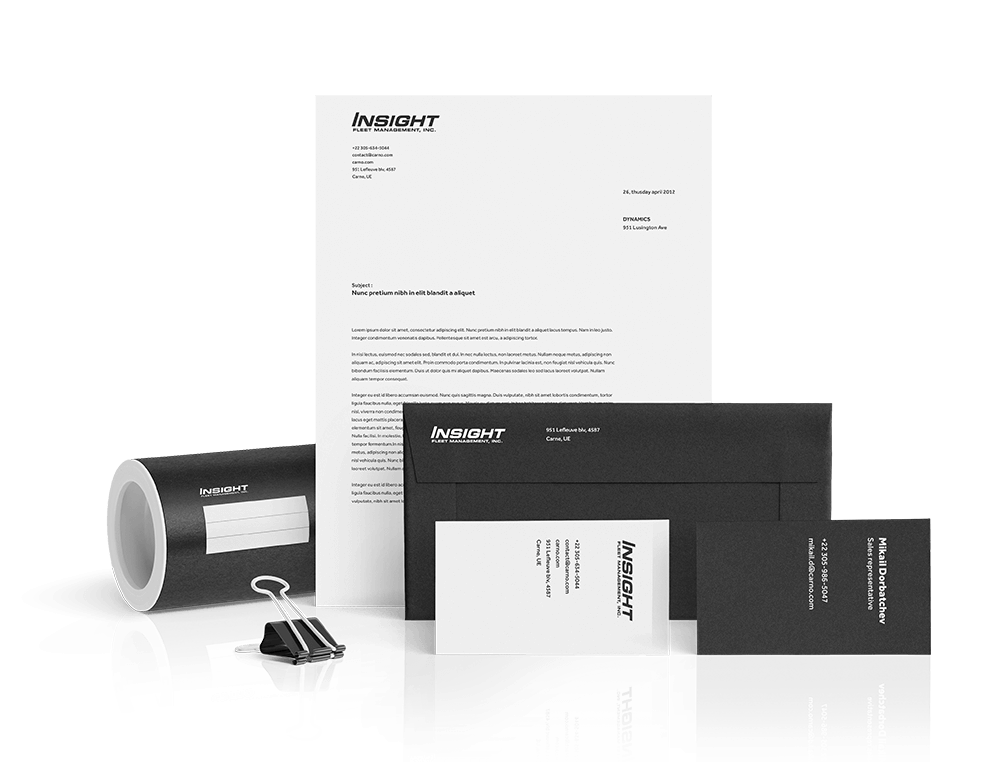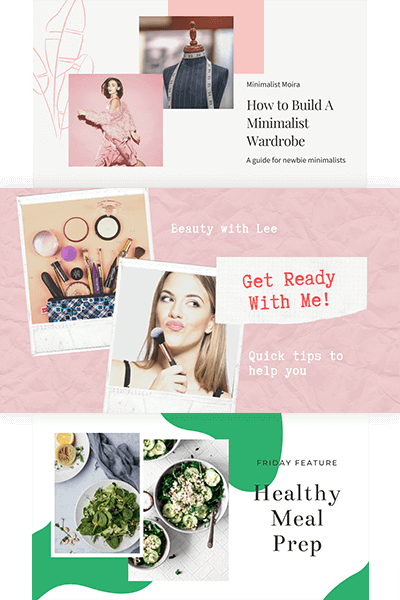
YouTube Thumbnail Size — An ultimate guide
Better thumbnail images for your YouTube channel not only gets you more views but also boosts subscribers.
Why you need the exact YouTube thumbnail size?
People judge the relevance of a video by looking at its thumbnail image. A good thumbnail helps you get more views while a poor one drives away the viewers. When you upload a video on your YouTube channel, it automatically shows you three still images that can be used as a thumbnail. There is also a customization option that lets you personalize your thumbnail. But choosing the right YouTube thumbnail dimensions spare you from unnecessary challenges. It not only shows the context of the content clearly but also attracts viewers.
YouTube thumbnail dimensions
Standard YouTube sizes for the following are:
| Type | in | mm | cm | px |
|---|---|---|---|---|
| Channel Icon | 2.67 x 2.67 | 67.73 x 67.73 | 6.77 x 6.77 | 800 x 800 |
| Channel Art | 8.53 x 4.8 | 216.75 x 121.92 | 21.67 x 12.19 | 2560 x 1440 |
| Desktop Display | 8.53 x 1.41 | 216.75 x 35.81 | 21.67 x 3.58 | 2560 x 423 |
| YouTube video thumbnail | 4.27 x 2.4 | 108.37 x 60.96 | 10.84 x 6.1 | 1280 x 720 |
| Tablet Display | 6.18 x 1.41 | 157.06 x 35.81 | 15.71 x 3.58 | 1855 x 423 |
| Desktop and Mobile Display | 5.15 x 1.41 | 130.89 x 35.81 | 13.09 x 3.58 | 1546 x 423 |

How to design a YouTube thumbnail image with Designhill?
Thumbnail images, Youtube banner images, cover images, or profile images are as important as the title of your YouTube video. Why? It’s because it gets your channel and video increased clicks. Images are powerful messengers as they can convey your message to the users and stay ahead of your competitors in search results. Since the search engine giant Google shows up the image thumbnails, it becomes essential to boost impressions.
Designhill has various tools such as YouTube channel art maker, YouTube thumbnail maker, and YouTube banner maker. You can make most out of these tools to create a thumbnail, cover photo, or profile picture as required.
The tools are easy-to-use as they come with a click-based interface. Add your custom size, images, icons, symbols, and text, and edit the color. And you’re done!
YouTube Thumbnail Size Best Practices
Taking images from a video after a pause is a big no. Why so? The images that you crop after pause come with weird expressions or faces. The quality of such images also looks unpromising. You rarely get your images right. So the best practice is to get a high-quality professional image clicked.
Color contrast is the secret recipe for getting your content more clicks. Contrasting colors immediately draws attention to an image. When competing with other channels in the same domain, it comes out as a savior. Contrasting colors also make your text and graphics to be read and viewed clearly.
When placing text on your thumbnail, keep it short, crisp and concise. Using an image is okay, but people want to see what the video is all about in just one glance, and that’s where a title comes handy. Title and description are what inform them about the context of the video. So, it’s essential to feature descriptive text but in a laconic way.
There aren’t any hard and fast rules for that but if you coordinate your thumbnail image with profile and cover, it looks cohesively stunning. Use complementary colors with design schemes for a well-coordinated look.
There aren’t any hard and fast rules for that but if you coordinate your thumbnail image with profile and cover, it looks cohesively stunning. Use complementary colors with design schemes for a well-coordinated look.
Be it Youtube thumbnail, web banner size, or any other design size, choosing the right size is necessary. The recommended YouTube video thumbnail size is 1280 x 720 pixels.
YouTube thumbnail mistakes to steer clear off
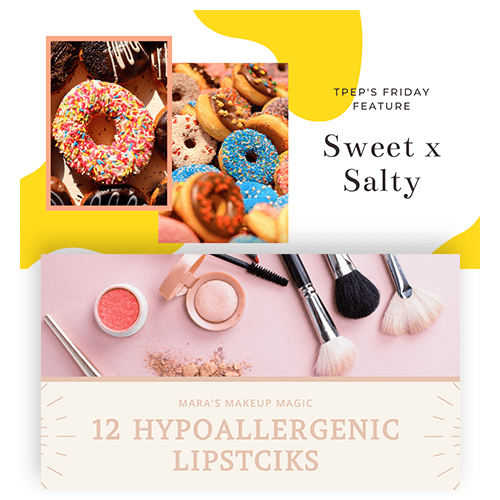
What should my YouTube thumbnail look like?
Here are some of the best ideas for YouTube thumbnail —
Drive sales or generate leads — video marketing is a thing in today’s day and age. It has got an immense opportunity for business promotion. When a YouTube thumbnail is focused on lead generation and sales combined with a clickable CTA, it gets you desired results.
Crisp content with intent — crisp ad-copies with the right intent work as a great marketing tool. Using unique and attention-grabbing text in your thumbnail helps in trust-building and brand awareness. Besides, it creates brand identity too.
Create buzz — in case your video is about a webinar, conference, or other events that are lined-up for the future, you can feature it in your YouTube thumbnail and cover photo to stir interests. This is the best way to inform the visitors of an upcoming event right away.
Display products and its features/benefits — it is entirely a sales pitch but it’s the right way to inform the audience about your product’s benefits.
Where can you find the best YouTube thumbnail images?

Some of the best YouTube thumbnails are designed from images sourced from the Web.
Platforms like Designhill, Drip, etc. are used to source these images. However, marketers prefer using real images for a greater impact.
Free stock photo platforms such as Unsplash, Pexels, and StockSnaps also provide free-stock images for commercial use.
If nothing works for you, go ahead, use our thumbnail maker and create a stunning thumbnail for your YouTube channel.


Final Thoughts
Whether you want to get more clicks, impressions, or views, a well-designed YouTube thumbnail is a key to success. A well-designed thumbnail looks good across various devices. Choosing the right YouTube thumbnail size with a stunning image helps you build brand identity.
- Fixed price packages
- Hand crafted designs from World-class designers
- Dozens of concepts to pick from
- 100% money back guarantee
- Work with a single designer
- Hand crafted designs from World-class designers
- Options within all price ranges
- Flexible turnaround time