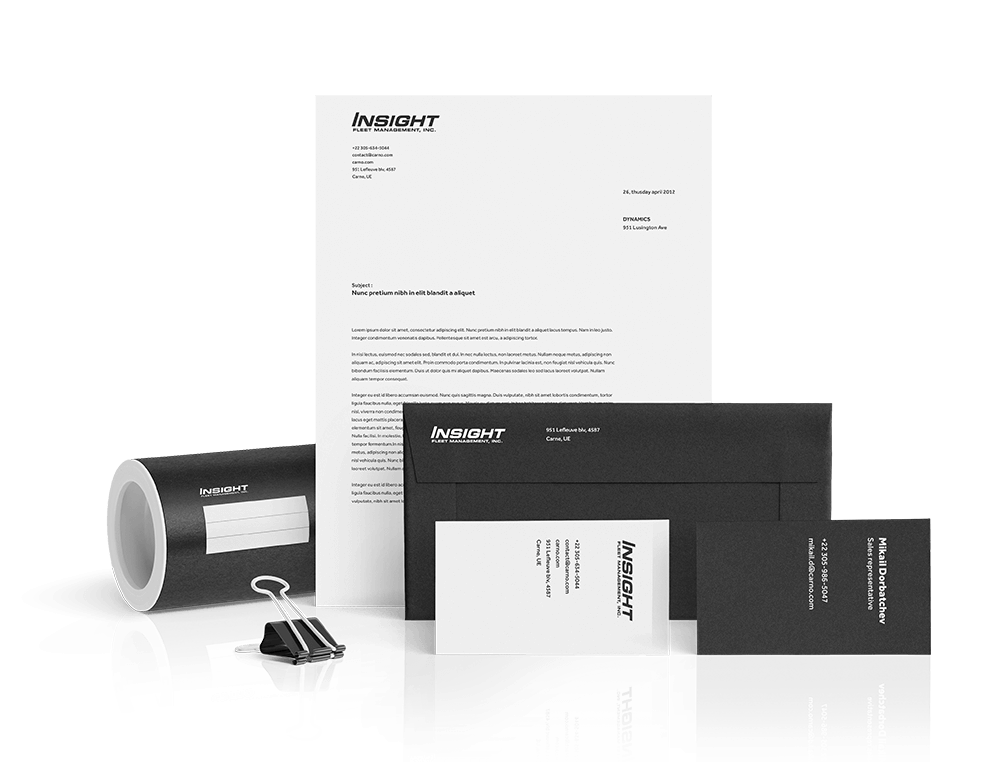What’s common among Iron Man, Spiderman, Superman, and Batman? They’ve superhero logos as their identities. These symbols hav...
Browse by category

Instagram Posts

Card

Poster

Flyer

Instagram Story

Facebook Ad

Facebook Cover

YouTube Thumbnail

LinkedIn Banner

YouTube Channel Art

Business contecnts

Content page design

Practical Contents

Goals contents

food contents

Untitle
Why you need a table of content template from Designhill
Table of contents is the foremost thing a reader looks at, our table of contents templates gives various options like themes, fonts, and formats to make it crisp.
The table of contents template plays a crucial part in understanding the topics included in a book, document, or thesis. A good table of contents should usually consist of order wise and systematic representation headings. Designhill’s pre-designed layouts can give you such a cohesive and functional table of contents template. You can use the free table of contents templates with just a few edits. We have a table of contents templates for a student’s thesis, writer’s book, or businessman’s review. Save you time and energy for your writing, leave the worry of designing a table of contents template on our in-house designers. Make it more creative with our grabby table of contents templates.
So, start customizing your table of contents template now!
Craft simple and text-based table of contents template in minutes
Add colors and themes
According to the genres of your writing, apply different themes and graphics in the background of the table of contents template. you can also change the color of the written text from Designhill’s color palette in addition to a change in font style. Yep, just go for our table of contents templates now!
Add illustrations and logo
Stamp your custom logo on the table of contents template for brand identity. Add illustrations from your personal collection or Designhill’s stock images. Have the liberty of reshaping, resizing, and tweaking free table of contents templates until it satisfies you before downloading them.
No design experience needed
All you have to do to get your custom table of contents template is few edits here and there. Check out endless possibilities with a pre-created table of contents templates, all you have to do is edit the texts, and voila, here comes your brand new template.
Frequently Asked Questions
Can I share my table-of-contents template online for collaboration?
Can I use my own photos in the table-of-contents templates? Is there any restriction on how many pictures I can upload?
Can I share my table-of-contents templates on social channels?
Can I customize table-of-contents templates?
Latest Posts on Table Of Contents

With its new logo design, Honda has joined the race of car manufacturers, shifting their focus from conventional petrol-diesel ve...

Do you like an image but no other visuals behind it? Don’t worry; a background remover does the task perfectly to make the imag...

Did you know business card fonts can make or break your professional image? You get limited space on a business card to display a...

Hello cricket enthusiasts, the ICC Men’s Cricket World Cup 2023, the much-anticipated cricket event, is about to begin – don'...

A logo is certainly the façade of every business entity. They have defined the brand image and value of the business over the cen...

There is a large bridge between a house and a home. All of us have seen beautiful houses in pictures as well as in reality. But a ...

There are tons of possibilities that social media brings in when it comes to reaching to bigger audiences, distributing your conte...

Freelancing is like a breath of fresh air. It breaks the monotony of the routine schedule and helps us to follow our passion. Ther...

Infographics are one of the easiest ways to grab audiences' attention instantly. Unlike blogs, infographics provide you the key de...

Instagram is one of the most sought-after social channels for its huge potential to engage with the world. This visuals-based medi...

SEO is a regular task but there are many key practices that optimization professionals miss. Also, in the Post Covid-19 market con...
- Fixed price packages
- Hand crafted designs from World-class designers
- Dozens of concepts to pick from
- 100% money back guarantee
- Work with a single designer
- Hand crafted designs from World-class designers
- Options within all price ranges
- Flexible turnaround time