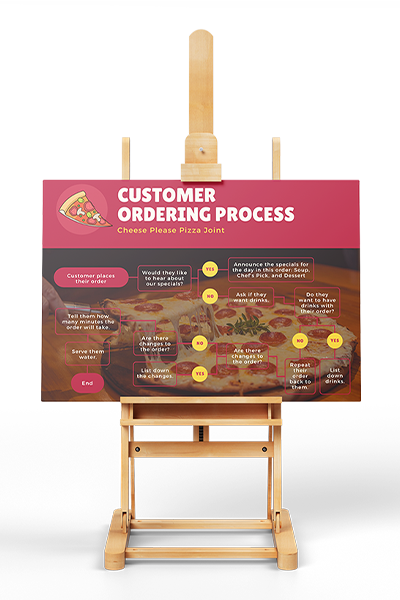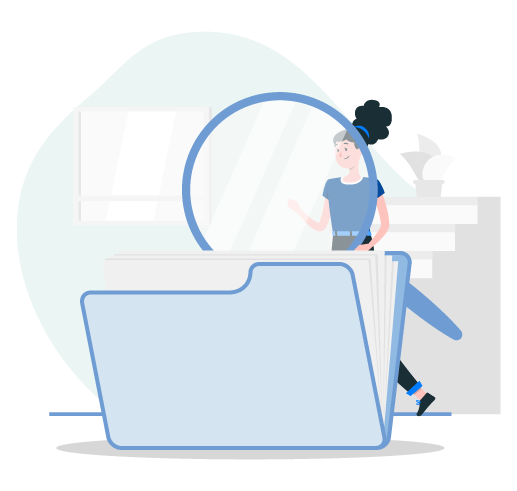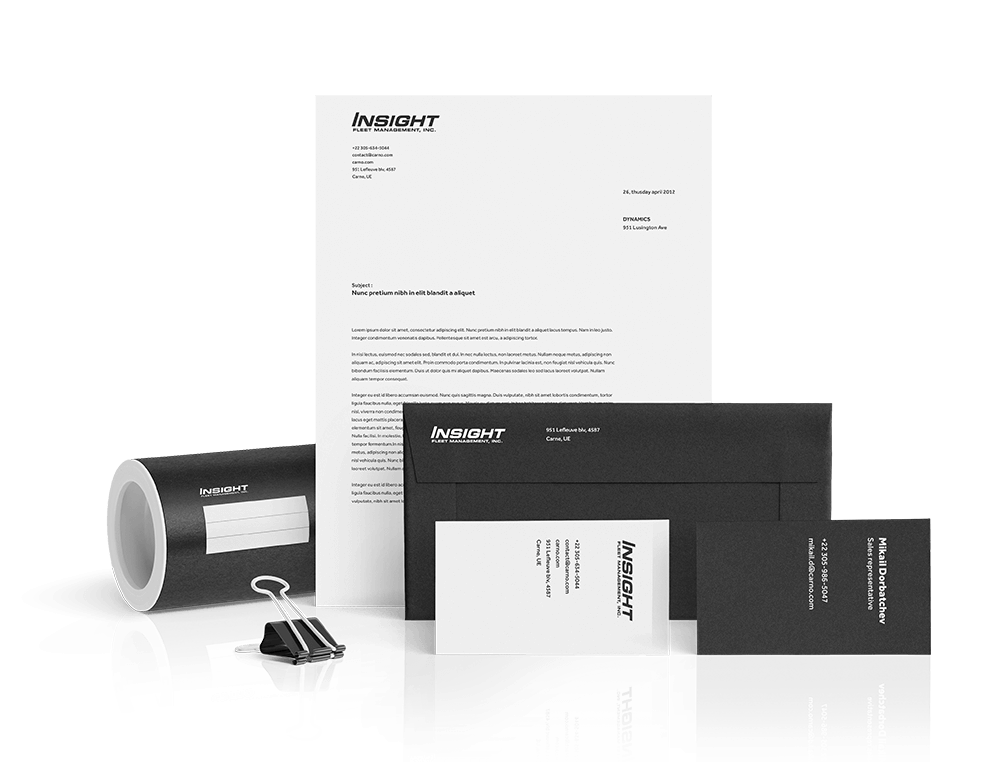Design your Flowchart online in minutes!
It's totally free to create your custom flowchart online with Designhill. Only pay for a design when you love it.
As Featured In...
Create your own Flowchart with World’s Best Online Flowchart Maker
Make amazing flowchart for yourself and your team quickly & easily in minutes with our free online flowchart maker.
Check out some flowchart designed by our flowchart maker
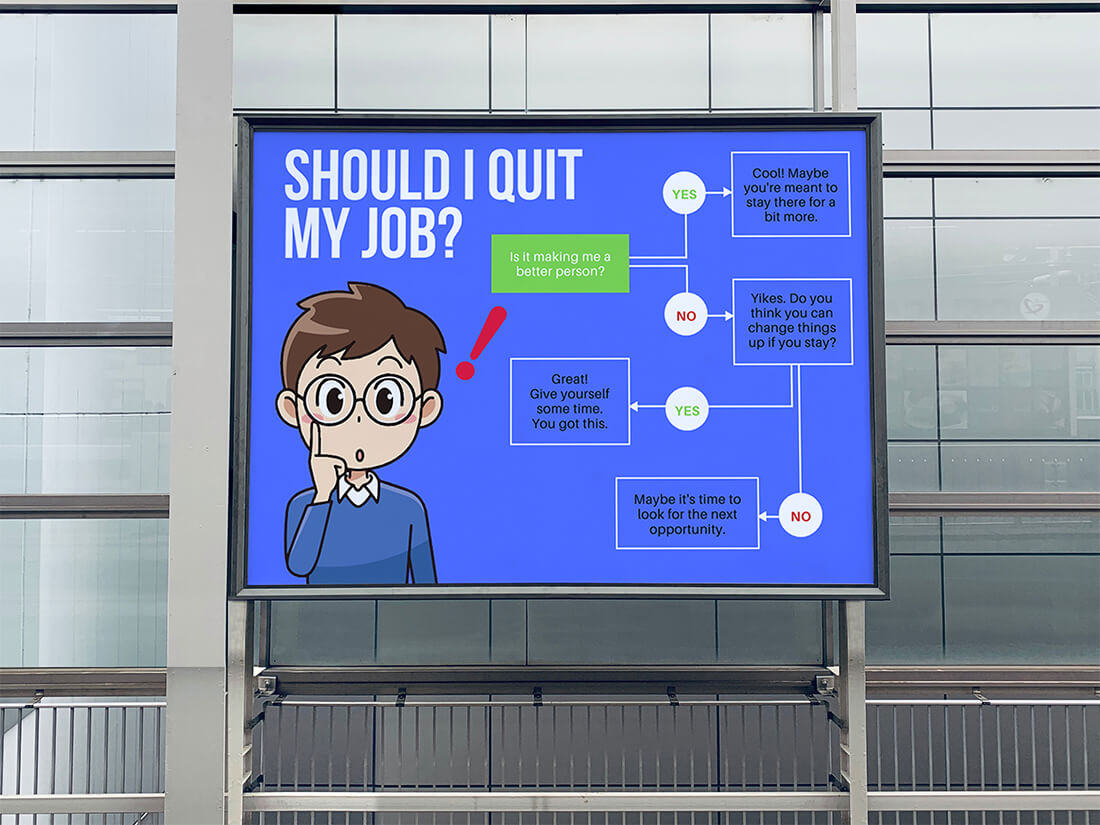
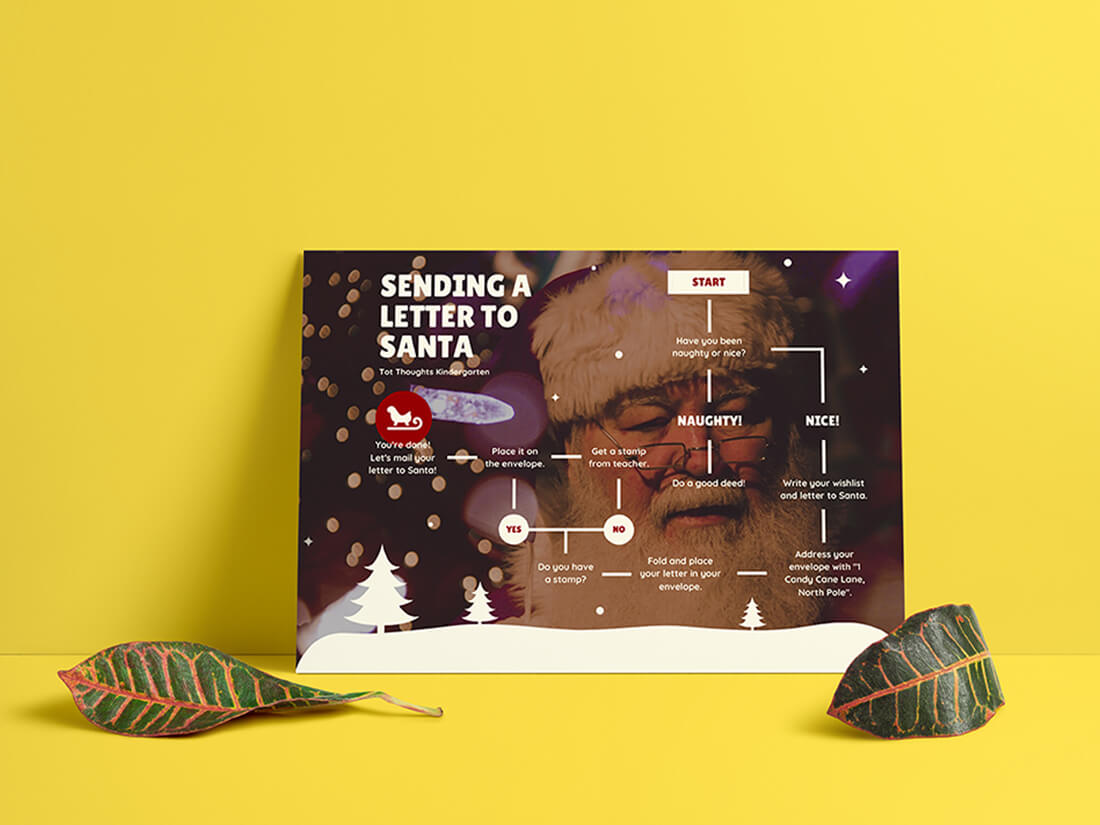

Flowchart maker — create your flowcharts in minutes!

If you want to show the steps involved in a process for easy understanding, a flowchart - created by our flowchart maker is what you need. Flowcharts are the diagrams that businesses and individuals use for documenting, training, and planning as per their requirements. A flowchart often has arrows to demonstrate how one step guides to another.
Besides training and planning, you can use our online flowchart maker to create flowcharts for your reports and presentations as well. Designhill’s flow chart creator is an extremely easy-to-use tool, and anyone can use it without having design skills. All you need to do is to leverage the templates created by professional designers and tweak it as per your needs. Or, start one from scratch. Change the colors, fonts, images, and symbols for a sleek professional-looking flowchart. Save your flowchart for a future purpose or download it on-the-spot for a minimal charge. Creating a flowchart using our DIY tool is absolutely free; you only need to pay if you download it.

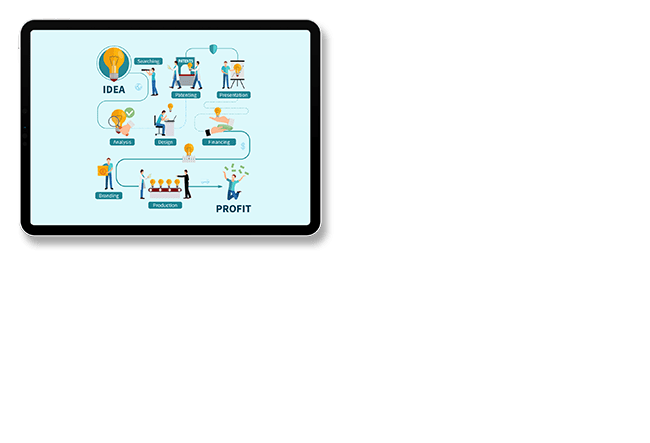
Get started with Designhill's Logo Maker
WHAT DO YOU GET WITH OUR FREE FLOWCHART MAKER
At Designhill we help to flourish your brand identity with custom flowchart

AI-powered tool
Provide your preferences and likings, and our artificially intelligent flowchart creator tool will bring you impressive flowchart designs in no time.

Print ready designs for every need
Your flowchart comes with print ready design for every need.

Save time and money
With our flowchart maker tool, you don’t need to have graphic designing skills or a big budget. Create a flowchart design for free and save time!

High-resolution vector files
Your final flowchart design will come in high-resolution vector files.

Full copyright ownership
All flowchart come with complete design copyright and ownership with the final files.

100% customizable
You can customize your flowchart to meet your requirements. You can do it in real time.

Unlimited design ideas
You can design as many flowcharts as you like with an online flowchart creator tool. Pay for it when you like a design that you want to download.

Grow your business
Impress your prospects with a unique and memorable flowchart design enriched with many colors, icons, fonts, and styles to choose from.

24x7 live support
Quickly resolve your doubts or questions about our flowchart creator tool via 24x7 live support using phone, email, or chat.
Flowchart creator — the best tool around!
Easy flowcharting
Create different shapes/connectors with our drag-and-drop feature. Position them as per your needs in the chart, and you’re done! Even adding graphics is as easy as 1-2-3! You don’t have to create every element from scratch as Designhill’s flowchart maker comes with an in-built library featuring icons, graphics, colors, and more.
Ready-to-use templates
Leverage hundreds of ready-to-use templates and save your time, money, and effort! With our online flowchart maker in action, you need not waste your time formatting and editing your flowcharts endlessly! There are hundreds of designer-made templates in-built in our DIY tool. Leverage them in just a few clicks and you are done!
Visualize a process or workflow easily
Designhill’s DIY tool is the best flowchart creator around. It gives you access to many graphics for further customization. Even, you can create addition graphics using your creativity if you’re good at designing. If you aren’t, don’t worry! Our experts are right there to help you out. Post a contest or hire a designer to create a flowchart for your charts, presentation, maps, reports, etc.
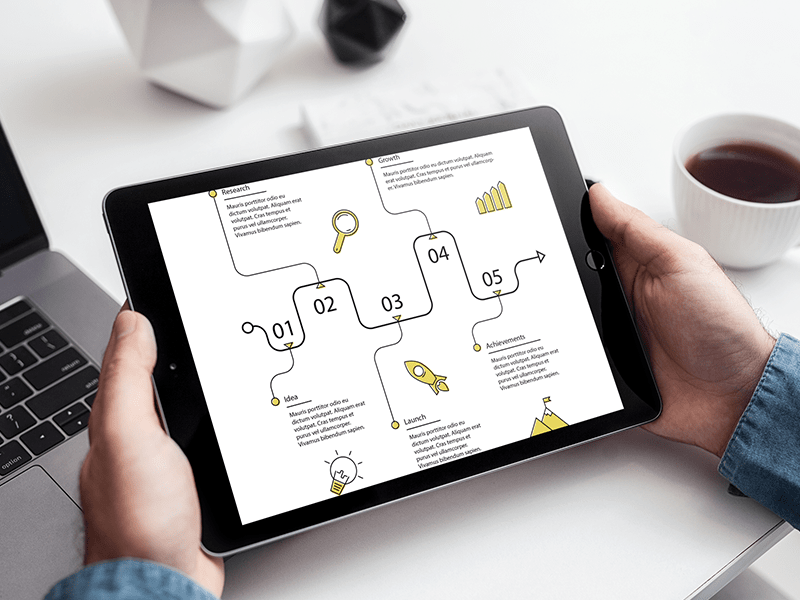
HOW TO MAKE A FLOWCHART ONLINE?
Follow these simple steps to create your own flowchart for free in a few minutes:
1. Select a template from thousands of options for you to choose from, for any style or taste.
2. Add an image from Designhill’s library with millions of beautiful images or upload your own.
3. Beef up your pamphlet by adding or replacing the details.
4. Change the fonts, colors, and sizes of your own choice.
5. Download the print ready design in (JPEG, PNG, or PDF) with one click.
Frequently Asked Questions
Designhill’s flowchart maker tool, helps you create a professional flowchart using its flowchart maker. It keeps on learning new process flow ideas that will go well with your business. So every time our customer uses the tool , the tool gets better and comes up with more precise design options suiting your business.
It has a pre-installed library of icons, fonts, graphics, and styles and it gives you the flexibility to choose and edit the most suitable design for your business.
With the help of editing features, you can create the perfect flowchart. The preview option shows you exactly how your flowchart will look on real life.
There are various reasons for which people choose our flowchart maker tool. Here are some of the top reasons:
Easy to use— Our tool has a user-friendly interface that allows anyone who wants to design a flowchart from the scratch.
No design skill required— You do not need to be a graphic design expert to create a flowchart with the tool.
AI-powered— our flowchart maker is powered by artificial intelligence, and machine learning enables it to create hundreds of designs in a few seconds based on users and past designs created by user. All you need to do is choose from array of fonts, colors, and other elements.
100% customizable— flowchart maker allows you to fully customize your design. You can personalize the font, icon, color and other elements easily.
Yes, you can add your own logo. To do so, click the upload your graphics or image button and add it to your design.
Choosing our basic version will provide you a file in a resolution of 600 x 600 pixels on a colored background.
The premium package will give you a high-resolution file in different formats like SVG and EPS. These are industry-standard formats that are used for printing. Even other designers can use it for any further changes or work.
Once the files are downloaded, the option of a refund is no longer available. This is because, once the files are downloaded, there is no guarantee that these files won’t be used.
Absolutely not! There are no hidden charges and fees!
We accept all debit and credit cards including AMEX, VISA, MasterCard, Maestro and Discover. You can also pay using PayPal.
You can get in touch with our sales team 24 * 7 via LIVE Chat. You can also drop us mail at: support@designhill.com or via Contact Us form.
- Fixed price packages
- Hand crafted designs from World-class designers
- Dozens of concepts to pick from
- 100% money back guarantee
- Work with a single designer
- Hand crafted designs from World-class designers
- Options within all price ranges
- Flexible turnaround time