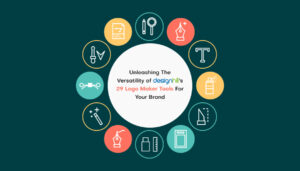Free Logo Maker
Make a logo for your brand using Designhill logo maker.
Check out our customer reviews (4.97 / 5 average from 40845 ratings)
Rated 4.9 out of 5 based on 3,321 reviews ![]()



How to create a logo?
Follow these simple steps to create your own logo.
Start with Your Business Name
Enter your brand name to get started with Designhill’s free logo maker. You can explore hundreds of logos with your business name. Customize the one that catches your attention.
Choose Logo Styles & Templates
Explore our pre-built library of styles and templates to make your own logo. Once you’ve picked a style, it becomes easier to customize your brand logo. Choose the right logo icon, font, and color to move ahead.
Generate AI logos
Once you’ve chosen your templates, fonts, colors, and icons, use our DIY tool to make hundreds of unique logos for your business. You always have the flexibility to bespoke it or generate logos from the start.
Choose Your Favorite Logo & Customize
Our free logo builder tool also has an online editor to personalize it. Tweak the elements, change the font, adjust the color gradient, add a shape, or modify the layout using the logo editor. No design skill is required to do so.
Download Your Logo
Once satisfied with the result, select the right package and download the logo. Choose a relevant file format based on your needs and the package. Start growing your business by using it across all you marketing channels.
Shape your brand identity with our online logo creator.
Every business needs a stellar branding strategy to increase customer attention and visibility. A single glance at your visual is enough to get your identity stuck in people’s minds. They will remember your brand even if they aren’t willing to purchase instantly. So, design your brand’s look and emblem in a way that speaks volumes about your business. Streamline the color palette, font, icon, and other elements for better recognition.
The better the recognition, the more powerful your brand identity will be. This is where a logo maker tool comes into play. You get all the features required to make a brand logo on your own. If you would like to restructure all your branding requirements, combine it with our latest tool — Brand Kit. With everything accessible in one place, you get control over your brand management activities. Our logo making tool is trusted by 10+ million business owners worldwide.


Business ideas to boost sales.

Visual branding is a powerful tool for growing your business. It helps catch attention, boost brand recognition, and increase memorability. Companies embrace visuals, especially logos, to formulate business growth strategies that increase sales. Unlike plain text, visual branding enables people to recognize and distinguish your business from others. Gradually, it makes your brand image stick in people’s minds, influencing their purchase decisions.
By incorporating visual branding in your marketing strategies, you can devise unique ways to increase sales. The most effective visual branding happens through a brandmark. Even expert business tips back business ideas revolving around it. When your business is in its initial phase and needs to increase sales, a modern logo effectively helps boost those branding goals.
What do you get with our AI logo maker?
Whether you create a logo for your beauty salon, gaming platform, YouTube channel, real estate, cafe, or other business, our AI tool has a lot to offer to build a solid brand identity.
You can generate as many logo ideas for free as much as you want. Purchase only when you find a relevant brand logo that you want to download.
You will get high-resolution, ready-to-use vector files for your final logo in SVG, EPS, PNG, and JPEG formats.
With our logo maker, you get print-ready files to use in printed and digital versions. No extra effort is needed for the adjustment.
Once downloaded, you become the sole owner of the logo files. It gives you the flexibility to use it on business cards, website, social media, or wherever you want.
Your downloaded logo comes with brand guidelines which contain the font names and color info for ease of use. This simplifies future edits for your emblem.
Your downloaded logo enables you to get 24*7 customer support. You can get all your queries resolved quickly.
The logo created using our logo creator comes in both colored and transparent backgrounds. You also get a black & white version of it.
Whichever logo you choose is fully editable. You can use our cool logo maker to change its color, font, icon, and other elements.
Our DIY tool is free to use. You can save valuable time and money. No design skill is required to use it.
Designhill logo maker helps you get a desired logo
Enter your industry, business name, and tagline.
Designhill’s AI logo generator relies on your input to make hundreds of logos for your company. Enter your business name, tagline, and choose your industry to get started. As and when you enter these details, the logo maker prompts you to proceed further. But before you make one, consider why you need a logo in the first place. Find out whether you want to display it on social media, add it to your website design, or use it for online and offline advertisements. Once you find the purpose, it becomes easier to make your own logo.
Choose from hundreds of logo templates & styles
Whether you’re a pro designer, newbie, or non-designer, our custom logo maker tool has an in-built library of logo templates to choose from. Explore the library to find a variety of logo templates for your coaching, real estate, dental, cafe, or NFT business. Remember, the goal is to build brand recognition. Check and see which type of logo goes well with your brand. Once you’ve finalized the type, choose a template to proceed further. Our logo creator suggests all the different types of logos.
Personalize the layout, fonts & colors of your logo.
Our logo generator lets you customize your logo with ease. Once you select the one you like, use the editor to customize its font, color, or layout. You can also change the tagline if required. Designhill’s free online logo maker simplifies editing for anyone, irrespective of their skill level. After the customization is done, you can check the mockup of your brand logo on various products like apparel, billboards, cups, letterheads, brochures, and many others for a desired look and feel.
See What Our Happy Customers Have To Say About Us!
Very easy to use and allowed me to continue to play until I was happy. It really made choosing easier rather than having to come up with something from scratch! Excellent logo generator. Highly recommended.
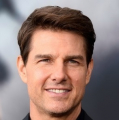
Jonathon Munoz Motonexus 19 hours ago

With the Designhill logo maker tool, I saved a great deal of money. Love this site tried a bunch of other logos making sites and this was definitely the best and easiest to use and helped me to design my own logo!

Marine Smith Swimera 21 hours ago

Though I had no design skills, I managed to get a professional logo. Thanks to Designhill’s logo maker. This tool helped me create my first logo. The tool is easy to use for all, even a novice like me. It saved me valuable bucks that otherwise I would have paid to a designer.

David William Elevate Education 23 hours ago

Designhill logo generator has been a great tool for me. It helped me make a logo for my photography studio without sending much. So, I got a logo for my business in just a few minutes without waiting for days or months.

David Johns Peak I Photos 1 day ago

Excellent online logo maker, I like the idea that we can edit the logo after the purchase. It saved me from a whopping amount of hiring a designer. I am happy with the outcome.

Alber Henry Little Wings 2 days ago

This logo maker saved me money and time. Got what I wanted in just a few clicks for my small business. Completely satisfied with the outcome.

Vicky Walsh Urban Leading Solutions 2 days ago

I just can’t express how happy I was when I used this tool. My home-based cloud kitchen now has a logo for people to recognize my business. Budget-friendly and professional tool.

Nina Lorens The Busy Bee 3 days ago

Business owners like us always want something that won’t break their bank. This tool is what I found lately. Simple to use, budget-friendly, professional results, and can be used by anyone.

Kerry Lim Skillup 3 days ago

Check out our customer reviews (4.97 / 5 average from 40845 ratings)
Frequently Asked Questions
Can I save my designs for later?
Yes! You can save your designs for later use by clicking on the “Save” icon. You can access all the saved logo in your dashboard’s “Saved Logos” option.
How long does it take to create a logo?
With logo generator tool, it takes just a few minutes to make a logo.
Which logo files are good to consider?
The most important logo file formats are — .PNG .JPG .PDF .AI .EPS, and. SVG. Each file format has a specific usage.
To keep your logo functional, consider which would best suit your purpose.
Here are crucial things you must know about logo file types.
Which is the best way to make a logo: hiring a designer or using a logo creator?
Creating a logo depends on your budget and purpose. Each of these methods has its own importance.
Logos created by our professional designers are always original, as the design is based on your brief and requirements.
On the other hand, a logo maker tool, such as ours, lets you make your logo on your own without needing to acquire any specific design skills. Also, it’s the most affordable way.
So, hire a designer to create your logo or make it yourself — the choice is all yours!
How does Designhill Logo Maker work?
Designhill logo generator harnesses the immense potential of Artificial Intelligence (AI) to streamline the logo design process. It constantly learns which styles or elements would work well for your business. So, every time you use it, the tool gets better and better.
It starts by asking you to enter your business name. Then it shows you many pre-created templates and styles to choose from. Once you pick relevant templates, it asks you to select colors perfect for your brand, icons, and other info. It generates hundreds of designs within just a few seconds of your input.
Choose one that you like the most and download it. If you want to adjust the elements, use the logo editor to make it even more personal. The interactive preview mode of this online tool lets you see how your logo would appear on business cards, social media, storefront signs, websites, and other marketing materials.
That’s how it works!
Besides, Designhill has specific logo generators for each industry and type. So, for example, you can use Instagram logo maker to create stunning brandmarks for Insta, monogram logo maker to make monogram brand marks, and digital logo maker to make logos for online media and all.
Why do I need a logo?
A logo is the core identity of your business. It tells people about what you do and what's your business all about. The moment people see your logo, they recognize your brand. So it works as the face of your business, conveying your brand message to the target audience.
Having a well-designed logo helps build your brand identity and boosts recognition.
What layout can I choose for my logo?
The layout of your logo depends on how you want your brand to appear in front of the customers. Consider what message you want to convey to your audience, and then choose a layout that fits your purpose. For an elegant brand image, you can choose a simple layout. You can go for a complex or creative layout for a more dynamic and fun brand image.
What kinds of icons can I choose?
The selection of an icon depends on your business type and the industry it belongs to. We recommend conducting a competitive analysis to check out the most frequently used symbols and icons. You can also break the monotony and choose an abstract icon that clearly conveys your brand message.
Remark
Logo Ideas and Inspiration
Get inspired with helpful resources
Explore industry-specific logo makers.
Need to create a logo? Discover the best logo maker for your industry.

For security reasons you need to change your password immediately. We have sent an email to your registered email address with a link to reset your password. Did not receive the email? Resend it now.
- Customize your logo with our designer
- High resolution logo
- Lifetime phone support
- Full Ownership
- Vector EPS and SVG files
- Transparent background
- Black/White versions
- Font names & colors
- Print ready
922 people are currently creating their logo.

Can I make changes to a logo after I purchase?
Yes! Every Designhill package lets you make changes to your logo even after you have purchased. That means you can edit the colors, fonts, spacing, slogan, symbol and layout directly on your purchased logo.
Something went wrong ! Please refresh the page