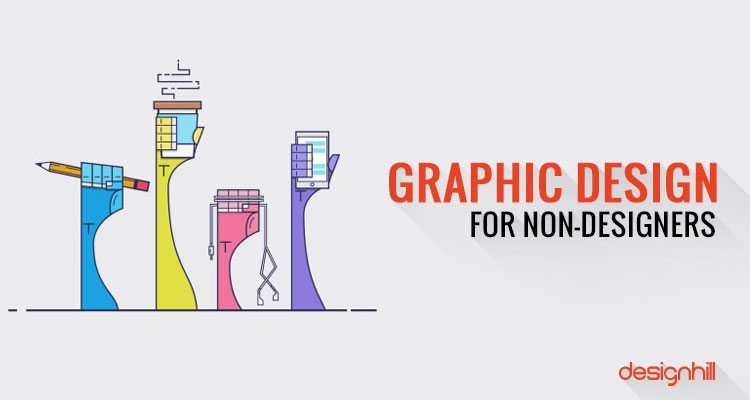Last updated on October 5th, 2021
While there are certain situations where you may want to utilize a professional graphic designer, there are also times when DIY graphic design is the perfect solution. Thanks to easy to use graphic design sites that are now available, those of us without formal design training can make beautiful graphics for almost any occasion or need.
Designing a great looking graphic takes some know-how though.
Here Are Five Basic Design Tips To Help You Get Started!
01. Balance It Out

Think of your design in terms of a grid. Use the rule of thirds. In the design below, the photos take up approximately two-thirds of the graphic and the title one-third. It is simple, but it works.
02. Repeat Aspects Of Your Design

Repeating elements, such as shapes, fonts, and colors, throughout your design can give it a feeling of uniformity. Notice how the color blue is used throughout this graphic, in the background, the font, and the photos themselves.
Read More Similar Post: 6 Best Graphic Design Resources for Your Small Businesses
03. Use Contrast To Draw Attention

Using contrast in your design makes your graphic more visually appealing. One way to add contrast is with your fonts.
TIP: You can use more than one font in a design, but keep in mind multiple fonts often make a design look busy.
If you are using two different fonts, use a bigger, more decorative font for the main text, and a smaller, simpler font for the rest. When using the same font, you can make the size of a keyword larger.
TIP: This works great with quotes.
The key with contrast is to make it stand out!
In this case, I have used color as a contrast. Both colors used in the text are also in the picture, which also gives this graphic design repetition. I have also made a contrast of heavy font with a lighter one in the title and given the secondary text a much smaller size.
04. Line It Up
Aligned text makes for a much cleaner look. You can align to the left or the right, depending on what is most visually pleasing.
TIP: Use columns when it makes sense.
Note that in the graphic above, I have aligned my text to the right.
Read More Similar Post: Top 6 Graphic Design Trends of 2020
05. Group Like With Like
If you have items that go together, group them together. Visually, this will give your design a much more organized look. A menu is a good example of this, with sections for appetizers, salads, entrees, and desserts.
There are a lot of free sites out there that you can use for photo editing and graphic design. My current personal favorite is Canva, because they offer professionally designed templates (which you can modify); the option to collaborate with others via Facebook, Twitter, or emailing a link; the ability to purchase stock photos right on their site for a dollar; and they save all of your work, so you can come back to it if you just need to to take a break. Most of the examples I have shown here were designed in Canva.
Source By Parade