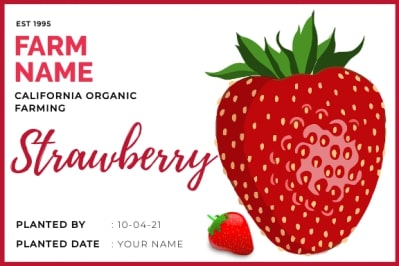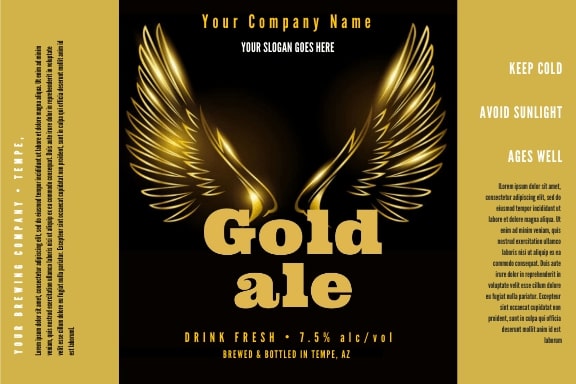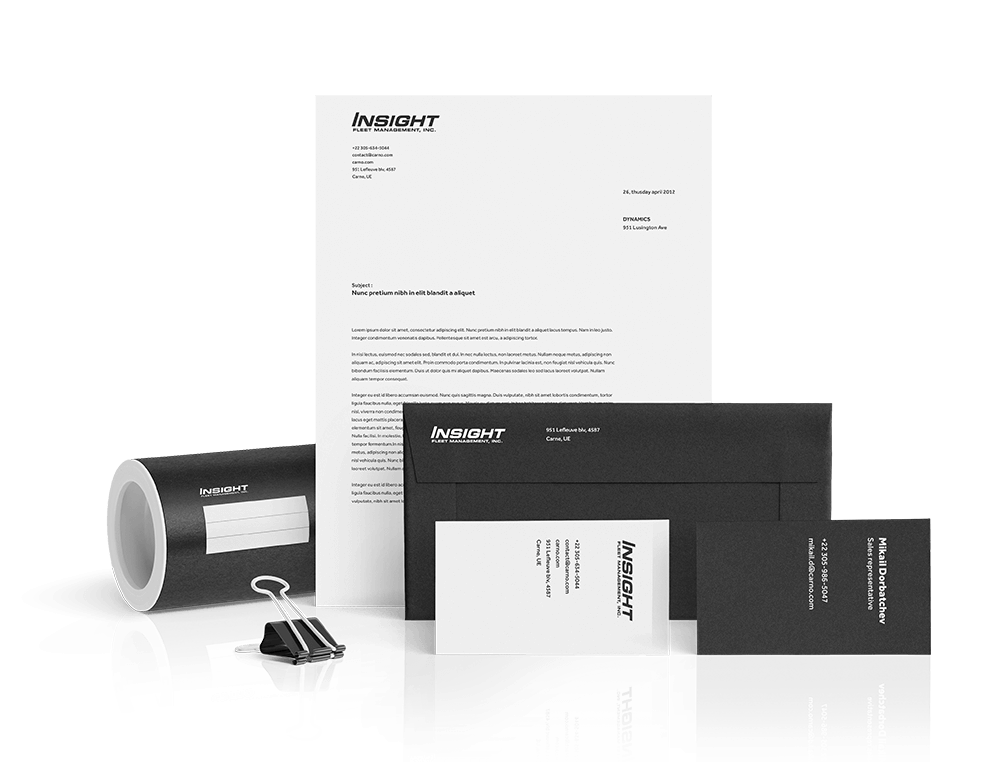Label Size
A well-designed label gets you organized while focusing on your brand identity. It’s time to add personality to your products and personal things!
Why a correct label size is important
Paying heed to the label size is quite essential as it displays vital information that has to be readable. Be it an address, barcode, or other information, it needs to be large enough for an easy scan. Also, a label shouldn’t occupy too much space. A correct label size makes it easier for a brand to showcase its company’s logo or name for branding purposes. Don’t know which size fits your brand? No worries! Either consider the function of your label or take help from our label size guide.
Label dimensions
Before you pick a label size, consider the material to which you have to apply it. Here is a size guide to help you out —
| GRAPHIC | SIZE |
|---|---|
| Wine Label | 3.5 x 4 in |
| Beer Label | 4 x 3 in |
| Water Bottle Label (16 oz) | 8 x 2 in |
| Water Bottle Label (8 or 12 oz) | 8.25 x 1.75 in |
| Address Tag | 2.63 x 1 in |
| Name Tag | 3.38 x 2.31 in |

How to design a label with Designhill?
Once you have decided to create a label for your brand of individual use, use Designhill’s label maker—a DIY tool that simplifies the whole process for you by cutting off the designing skill requirements. Launch the tool first and then choose from a wide array of label templates. If that’s not what exactly you want, start off by creating a label from scratch. If needed, you can upload your own image/ artwork or take a pick from our exclusive library. Customize any part of the template/image with your choice of text, graphics, illustrations and colors. Be it beer bottle dimensions, sticker sizes or something else, these elements fit the space easily.
Tips to consider for correct label designs
The type of label needed can be determined by the material it has to be applied to. For example, a label applied to a standard water bottle size may not be ideal for a cardboard box. Also, a label that works on a cardboard box may not fit a metal or plastic bottle.
When designing a label, make sure the information you include is legible. It should contain the right font size so that people can read it from a certain distance clearly. Generally, the least font size should stand at 6 points. Other relevant information can be shown at 10 points font or above.
Since labels do not have enough space, considering typographic pairing is important. Pairing creates a visual juxtaposition for different kinds of information to be displayed. Don’t go overboard else your label design will end up being visually messy.
Typography pairing is important as is the white space. Your label size should have enough white space as it helps separate information for easy readability. On top of that, it creates visual distinction.
Without the additions of decorative or illustrative elements, a label design looks basic. Illustrative elements speak volumes about a product’s features visually.
For a good first impression, the print quality of your label size has to be excellent. Be it a matte, coated, or glossy surface; make sure the print is of top quality. It enhances the visual appearance of the label to a greater extent.
Label mistakes to avoid
Some of the most common but biggest label design mistakes that you should avoid are —

Why is a label important?
1. Helps in identifying the product — a label helps customers to identify a product and brand. For example, the name of a chocolate brand mentioned on a label helps consumers choose it from the rest of the items available.
2. Protects the customers — it protects the consumers from adulteration. For example, the information regarding the ingredients used in a product and the date of manufacturing with expiry published on food items, medicines, etc.
3. Product description and specification — it helps consumers to have complete information about the product(s). The information includes ingredients of the product(s), caution, usage, cares to be taken, batch number, date of manufacturing, expiry, and more.
4. Product promotion - Attractive illustrations and graphics used in a label often draw the consumers’ attention. Sometimes, it motivates them to buy a particular product. A label plays a pivotal role in sales and distribution by influencing customer’s buying decisions.
5. Product categorization - Classification or grading of products becomes easier with labeling. For example, shampoo comes for dry hair, normal hair, or oily hair categories to cater to different consumer bases.
Where can you find awesome fonts and images for label design?

Some of the great labels are designed from fonts and graphics sourced from various platforms like Google Fonts, Font Squirrel, FontSpace, DaFont, and more. Marketing professionals and designers, however, prefer using custom fonts or images for the same. No matter which way you like to go, the Internet is a great source of inspiration.
Apart from these platforms, if you have your own images or fonts, you can leverage Designhill’s label maker to create stunning labels for business or individual use.


Final Thoughts
Correct label size is one of the key determinants of a brand’s success. It’s the printed information applied onto the product for easy recognition. While it draws the attention of the customers, a label also helps them make the buying decision.
- Fixed price packages
- Hand crafted designs from World-class designers
- Dozens of concepts to pick from
- 100% money back guarantee
- Work with a single designer
- Hand crafted designs from World-class designers
- Options within all price ranges
- Flexible turnaround time