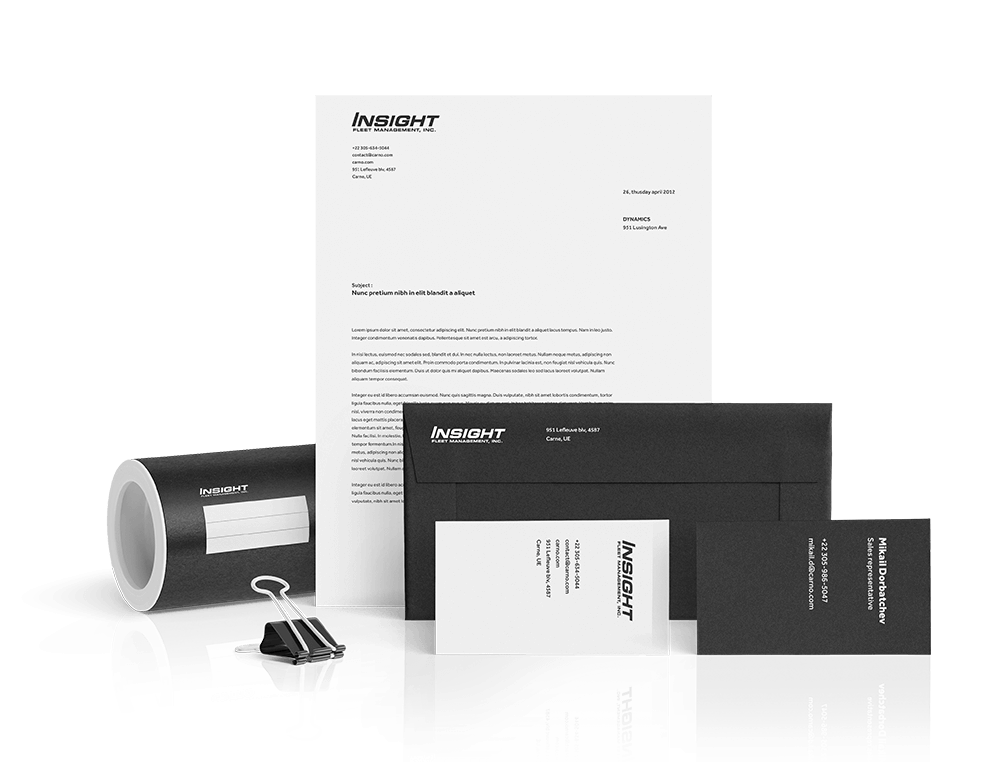Fuel your marketing campaigns with the right web banner sizes
A well-designed banner not only depicts your products/services but also captivates the audience to know your brand better.
Why you need the right web banner sizes
When it comes to displaying your advertisement, choosing the right web banner size becomes essential. There are different banner sizes supported by Google. Getting the right banner size helps you display your ads to your prospects in an eye-catching way. Each banner has the purpose of generating brand awareness by reaching its target audience based on various websites. Be it web banner size, business card size, brochure size, or invitation size, the right size helps to bring out the best results.
Different web banner sizes
Here are different banner sizes that you must consider before putting up an ad
| AD TYPE | DIMENSION |
|---|---|
| Leaderboard | 728 x 90 px |
| Large Rectangle | 336 x 280 px |
| Medium Rectangle | 300 x 250 px |
| Wide Skyscraper | 160 x 600 px |
| Skyscraper | 120 x 600 px |
| Button 1 | 120 x 90 px |
| Button 2 | 120 x 60 px |
| Microbar | 88 x 31 px |
GREAT WEB BANNER EXAMPLES FROM SMALL & ONLINE BUSINESSES
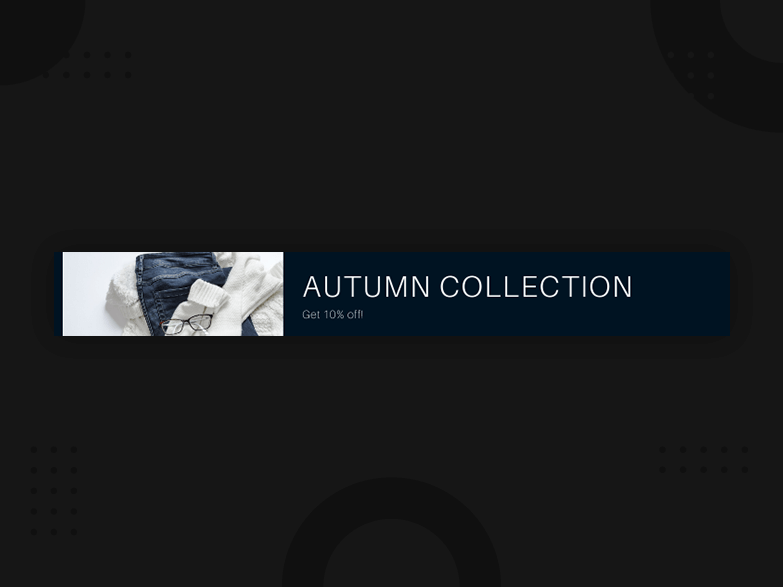
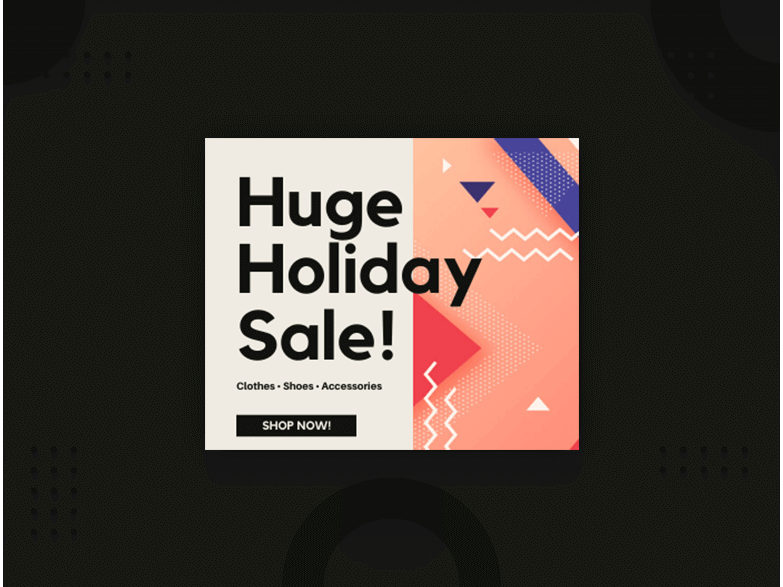


How to design a banner with Designhill
Are you ready to create your professional banner? If yes, Designhill’s banner maker — a DIY tool, is at your disposal for simplifying the entire banner making process.
Launch the DIY tool and enter your custom width and height to begin with your web banner sizes. Take your pick from a stock of icons and frames added in the library to ease out the customization process. If you want to add a custom image from your system, go ahead and pick a photo to upload.
Customize the image with your choice of text and graphics. It takes just a few clicks to adjust these elements. Web banner sizes will be adjusted as per the custom width and height entered by you.
Banner sizes best practices
Get the space on a site where you want your banner to be featured. Choose the placement above the fold but adjacent to the main content of the page.
Any banner ad design counts on the right balance of elements. Therefore, before finalizing a website banner size or any other banner, hierarchy is worth considering. Look out for the three basic elements — your brand logo, the value proposition, and CTA placed strategically.
Choosing the right website banner size or dimension is essential. As per Google Adsense, the most liked banner sizes are — 728×90px for Leaderboard, 300×600px for Half Page, 300×250px for Medium Rectangle and 336×280px for Large Rectangle.
Viewers are going to look at your web banner ads just for a few seconds (nanoseconds maybe). So, you must keep it simple and devoid of fancy design elements. Simplicity attracts senses, keep this in mind always.
Buttons are supposed to increase the CTR (click-through rate) of an ad. If you’re planning to use buttons in your ad, position them below your copy at the right side using contrasting colors. Make sure to check consistency throughout the ads.
To make your audience read your copy clearly, use different sizes for the body copy and the headline. The maximum length of each copy should be four lines.
As compared to static web banners, animated banner ads often stand out. They are attractive that catch the viewers’ attention in the most engaging way. But make sure your ad message is clear throughout and it isn’t misleading. Use simple animations instead of complex.
Web banner mistakes to avoid
Some of the biggest web banner mistakes that you should avoid are—

What should an ideal web banner sizes look like?
Here are some of the best ideas for a web banner sizes —
Grab customers’ attention — capturing your target audience’s attention isn’t a cup of coffee. You have to be creative. Your banner should have a pleasing design with appropriate elements placed appropriately.
It should boost traffic — a good web banner size encourages viewers to visit the site of the advertiser. It should have CTAs to encourage the visitors for the same though.
It should sell an item/product — web banner ads encourage the audience to buy certain items. But for that, it has to be effective with logo, text, elements, etc. placed strategically.
It should announce discounts and sales — for increased revenue generation, a web banner sizes should inform the audience about certain discounts and deals.
It’s time to design better web banners with the right size!

The visual world is now surrounded by banner ads of all sizes. The simple answer to why do they work is —people grasp visual content better than standalone texts. Customers are bombarded with thousands of ads daily but only a few excite them to visit a site, purchase a product or remember a brand for a future purpose. Designhill helps you create a professional web banner sizes with its DIY banner maker.

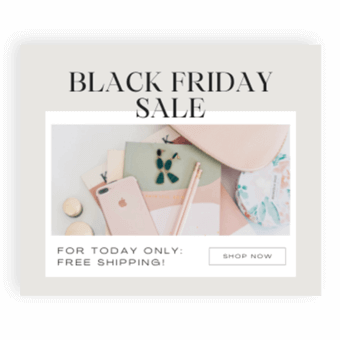
The Final Thoughts
When planning to increase your revenue, traffic, and generate brand awareness, a well-designed web banner plays an important role. Likewise, web banner sizes also play a pivotal role in engaging the audience. For your specific banner ad placement, there is a standard size recommended by Google Ads. So don’t waste your time! Get started with your banner ad now.
- Fixed price packages
- Hand crafted designs from World-class designers
- Dozens of concepts to pick from
- 100% money back guarantee
- Work with a single designer
- Hand crafted designs from World-class designers
- Options within all price ranges
- Flexible turnaround time