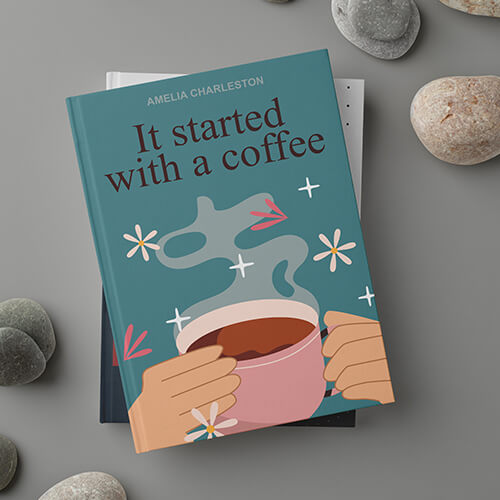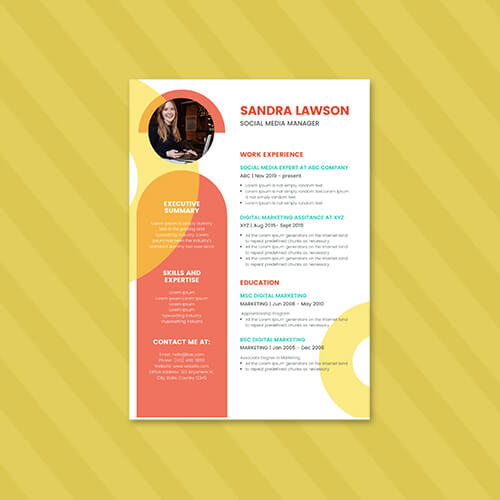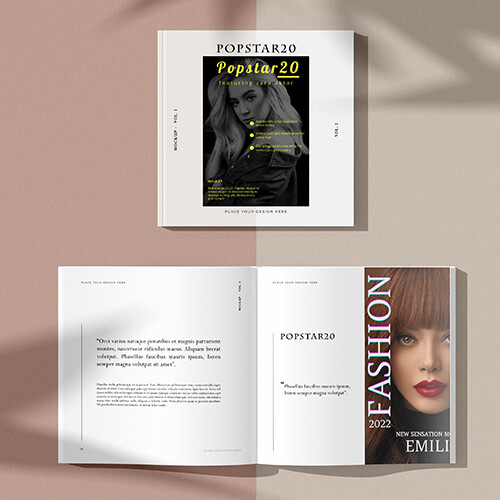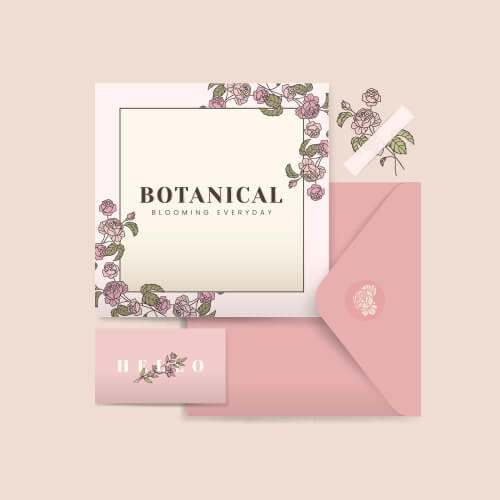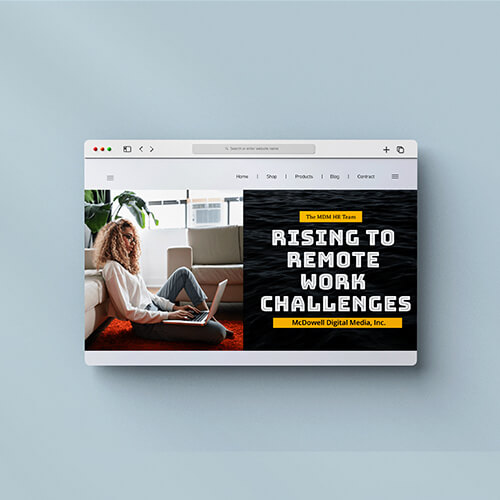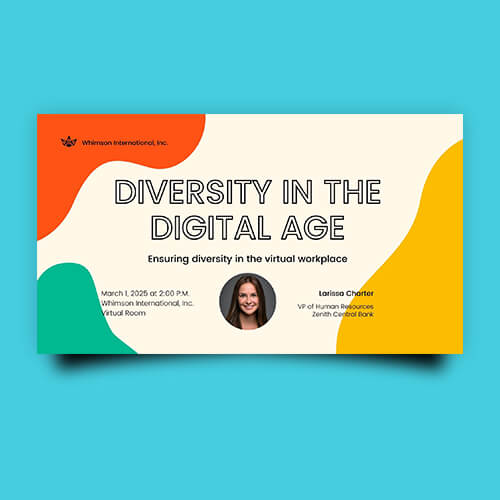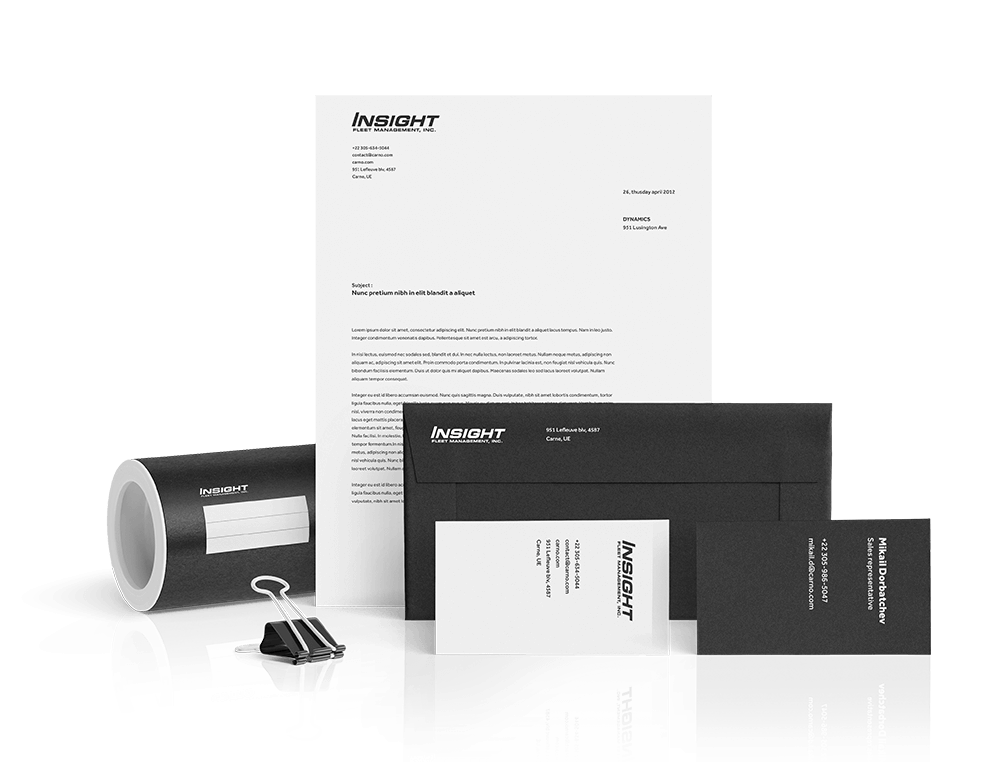Document design — the right design is the key to success
Documents design is a significant factor in successful written communications.
Why document design is significant?
Document design is an effective way of communicating with people who may be interested in your products/services. Having a great design is helpful not only in communicating the value lied underneath a product or service but also why it’s worthy. It also protects them from any cut off in understanding.
Document design dimensions
Although the document size varies based on the purpose, the international system of paper size recommended by experts is A4. Other document sizes are —
| Size | Width x Height (mm) | Width x Height (in) |
|---|---|---|
| 4A0 | 1682 x 2378 mm | 66.2 x 93.6 in |
| 2A0 | 1189 x 1682 mm | 46.8 x 66.2 in |
| A0 | 841 x 1189 mm | 33.1 x 46.8 in |
| A1 | 594 x 841 mm | 33.1 x 46.8 in |
Great Designed Documents from Small & Online Businesses

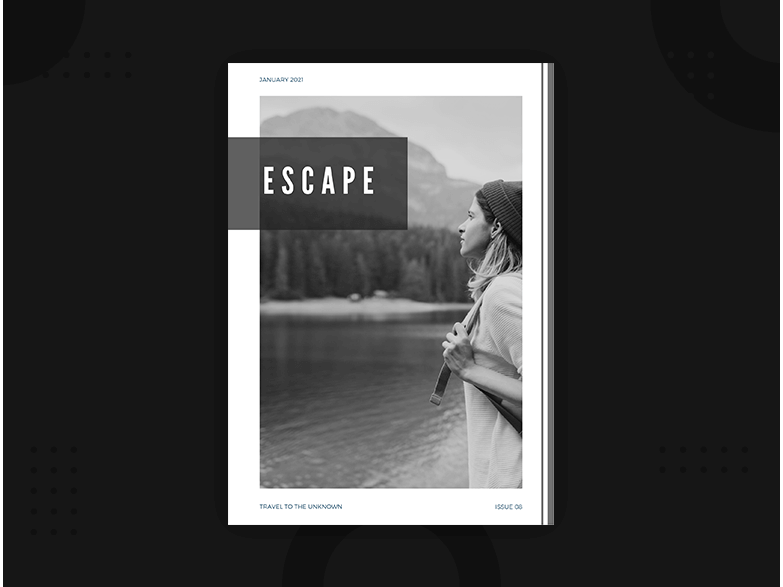
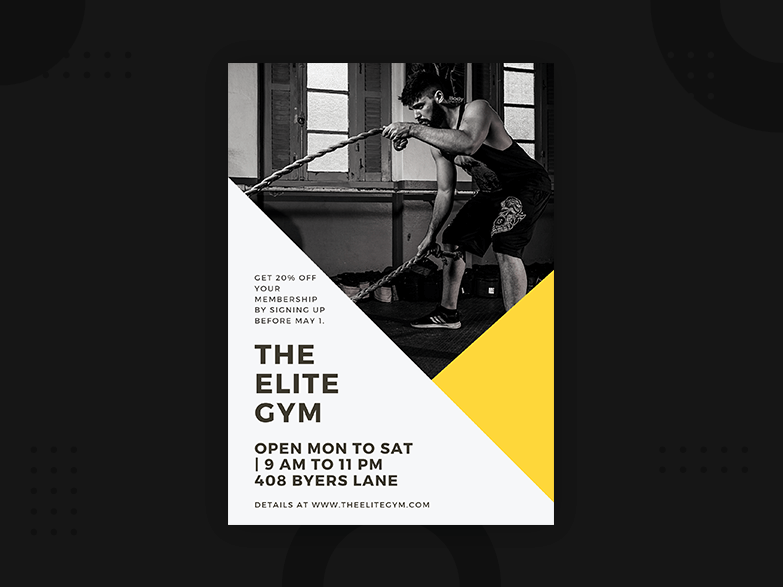
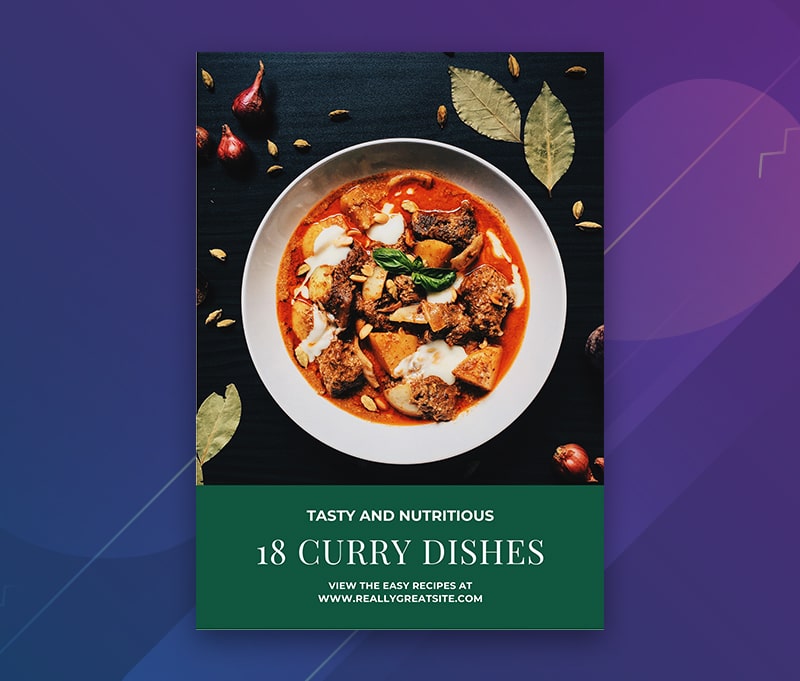
How can you design a document?
All set to create a professional documents design? If yes, our user-friendly guide can simplify the things for you.
First of all, you need to identify the exact document dimension that will fit your content. You can use various design document templates or create one from scratch with custom dimensions. The template takes the pain off your shoulders with pre-designed graphic elements. If needed, add your logo and brand assets for visual identity. Save, download, print or share.
Design document best practices
Do you know a person’s reading speed increases with the increased text size? Your documenting design should contain at least a 12-point font size for better readability.
Document designs with a clear and easy-to-read font go a long way in attracting people. Use san serif font families like Helvetica and Verdana. Both the right font style and size will make your written communication easier to understand.
Be it a brochure, a simple document or letter, people scan through it to grasp the most important information. So it’s useful to lay emphasis on important text, pointers or headings.
Here is a quick guide to follow —
· Don’t use BLOCK CAPITALS
· Avoid Underlining
· Avoid Italics
Instead, you can use bold and bigger font sizes for emphasis.
In a study conducted by D. - Y.M. Lin in 2004, it’s been revealed that using white spaces in left and right margins plus in between the paragraphs boosted understanding by 20 percent in older audiences.
So, adding white space (empty space) between page elements such as images or margins also works for easy readability and comprehension.
To make your information easier to be grasped by the users, use a consistent layout for every section of your document. Make proper use of recurring details such as logos, headings, and page numbers in every section. Use bullet points and introductory paragraphs for clarity.
Adding an image should either accompany the main body of text, or it should have a caption describing its importance. Readers, who have learning difficulties, find images and graphics easy to comprehend.
Make sure the graphs or images you use are relevant to your content.
Documents design mistakes to avoid
Some of the most common document design mistakes to avoid are —
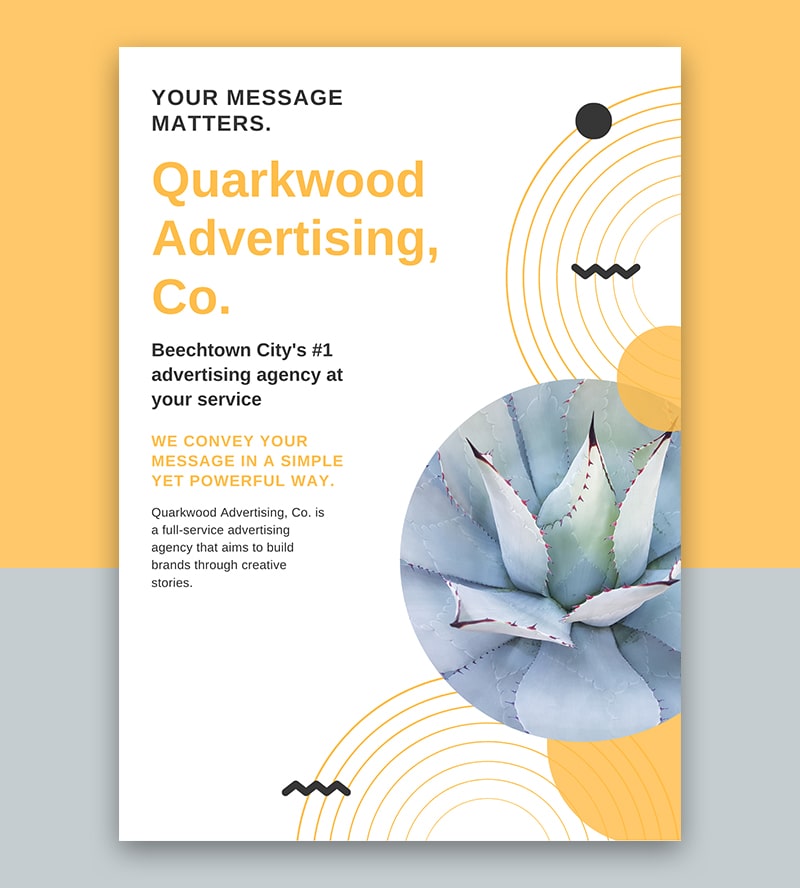
What should my document design look like?
Here are some of the best ideas for designing documents you must practice. The perfect document design—
Clearly explains your unique proposition — Bringing a product/service into the market requires you to create a document design that could clearly explain its unique features.
Adds to your credibility — A well-designed document will boost the credibility of your information. On the other hand, a poor document design will leave people perplexed.
Provides descriptions and overviews — Design documentation provides descriptions and overviews of a product that’s being manufactured or created to engage the audience for further commitments.
Initiates external and internal communications — Documents design works as an effective way for you to communicate with people who may be interested in your product(s). You can not only communicate the value of your products to external stakeholders but also internal teams as well.
Where can you find the best document design?

Designhill makes sure every document you design or get designed by our experts will be an eye-catcher.
The wide selection of document design templates lets you pick a document design template of your choice. Even, you can create the design of your own document from scratch.
Take inspiration from galleries to create a document that reflects your own personal style. Or go ahead and ask our experts for a one-to-one document design project.

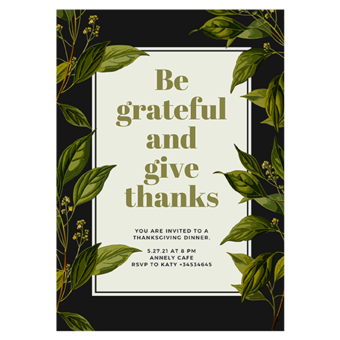
Final Thoughts
While injecting a sense of brand awareness into your audience, an effective document design plays a pivotal role. It works best for both personal and professional purposes. Having a standard document design size also helps in grabbing eye-balls and creating a buzz.
- Fixed price packages
- Hand crafted designs from World-class designers
- Dozens of concepts to pick from
- 100% money back guarantee
- Work with a single designer
- Hand crafted designs from World-class designers
- Options within all price ranges
- Flexible turnaround time